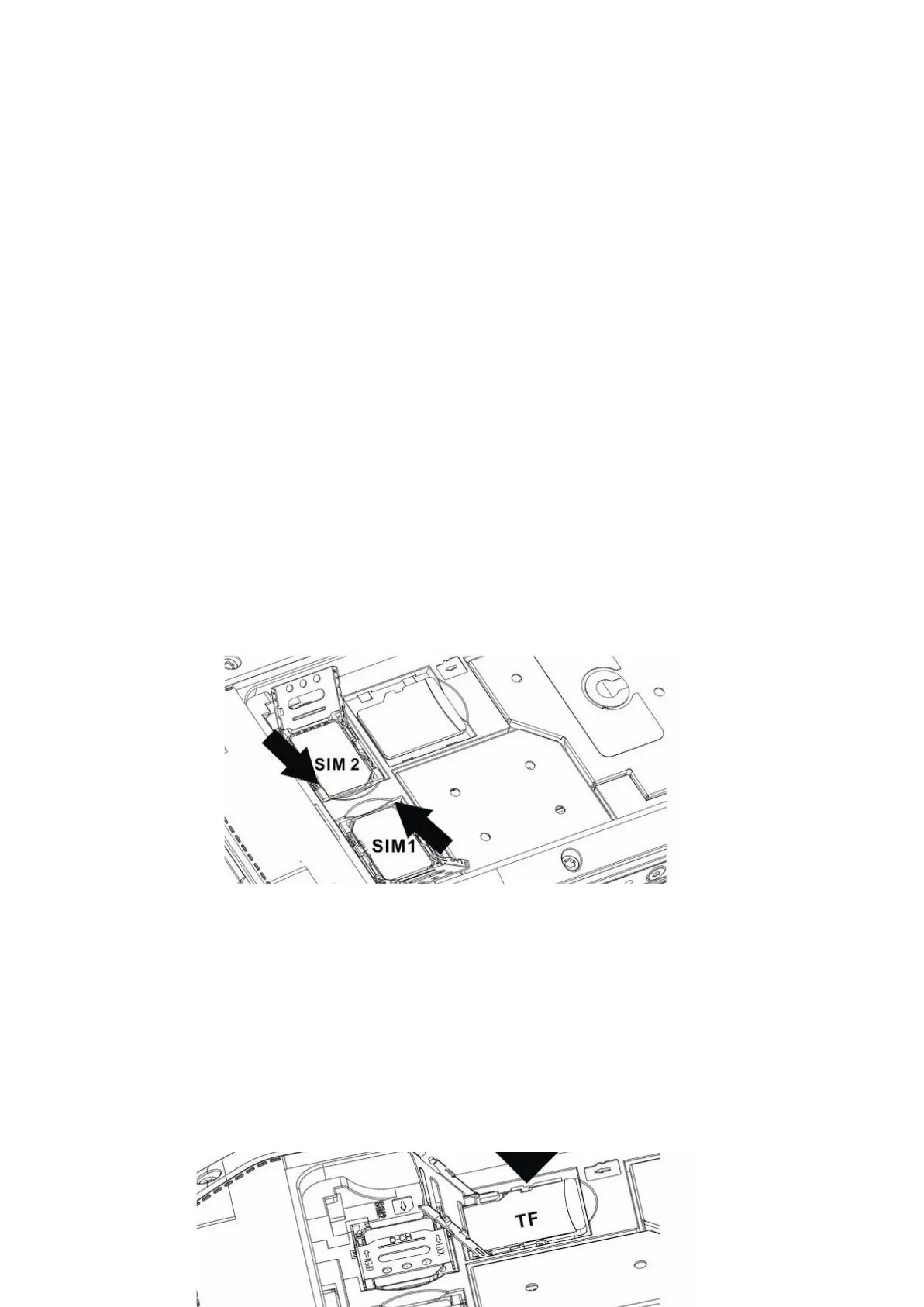Getting started
Installing the SIM card(s) and the Micro SD card
To insert the SIM card and Micro SD card, please make sure your
phone is Power off, then remove the cover, battery and other external
power connection.
1. To insert the SIM card, open the metal cover, insert the SIM card,
then close and lock the cover:
2. To insert the memory card (Micro SD)
Push the card into the slot then close and lock the metal cover: