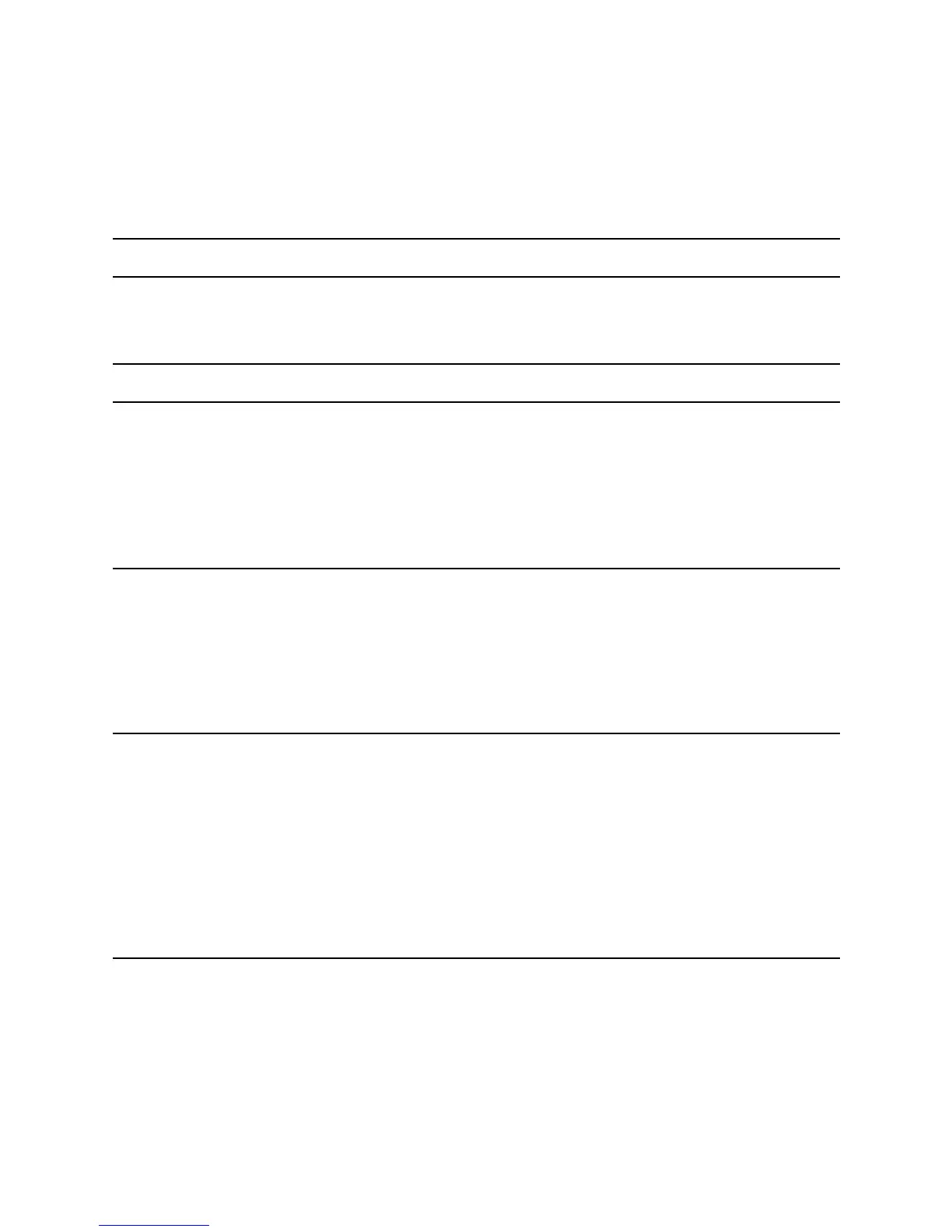!"#$%&'(&)'*+%*+,&
TABLE OF CONTENTS 2%
IMPORTANT SAFETY NOTES 4%
RESPONSIBLE DRINKING: 4%
COMPLY WITH ALCOHOL LAWS: 4%
GETTING TO KNOW YOUR PLUM 5%
SETTING UP YOUR PLUM 7%
LOCATION 7%
POWER 7%
CONNECTING TO THE INTERNET 7%
WEB APPLICATION 7%
ACTIVATING 7%
LOADING WINE BOTTLES 8%
DAILY OPERATION 9%
WHICH WINE BOTTLES AND CLOSURES CAN I USE IN PLUM? 9%
COOLING 9%
REMOVING WINE BOTTLES 9%
ADDING & REPLACING WINE BOTTLES 10%
CHECKING ARGON LEVELS 10%
OPENING THE DOOR 10%
CUSTOMIZING YOUR PLUM 11%
ACCESSING THE SETTINGS MENU 11%
POUR SIZES 11%
WINE TEMPERATURES 11%
SCREEN BRIGHTNESS 11%
VOLUME 12%
ACCESS CONTROL 12%
PROXIMITY SENSOR ADJUSTMENT 12%
SCREEN TIMEOUT 12%
BLUETOOTH 12%
MAINTAINING YOUR PLUM 13%
CLEANING THE TOUCHSCREEN 13%
CLEANING THE FRONT PANEL 13%
CLEANING THE STAINLESS STEEL SHELL 13%
CLEANING THE BOTTLE TRAYS 13%
CLEANING/REPLACING THE NEEDLES 13%
CLEANING/SANITIZING YOUR PLUM 13%
ARGON REFILLS 14%
