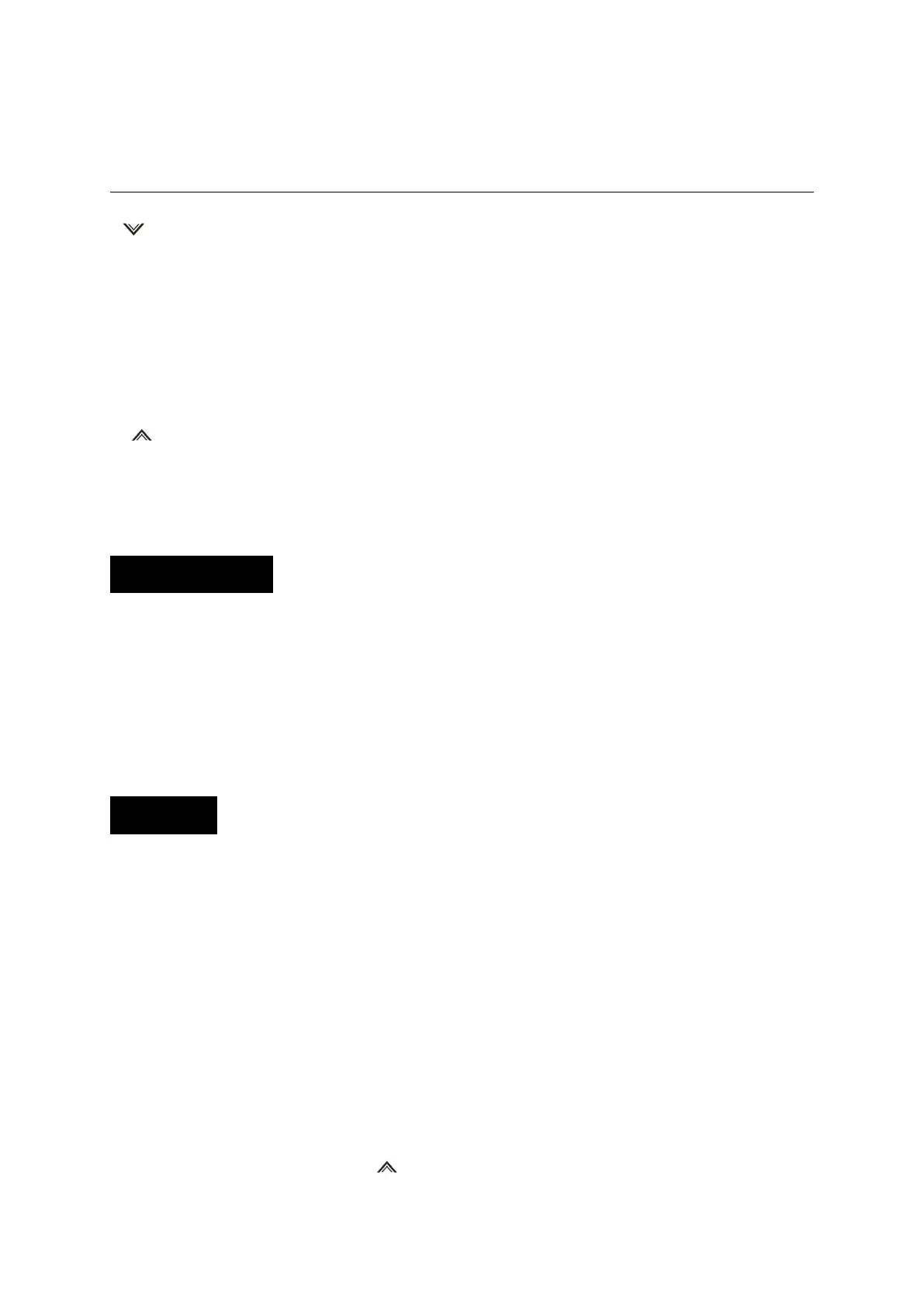User Manual (Draft)
FCC Model: F17,BF-T17,F17G,F175M,F17Z
IC Model: F17,BF-T17
2. PTT button: push this button to transmit, release it to receive.
3. DOWN button: Press the key down to select the desired channel. Long press to lock or unlock function keys.
4. Built-in microphone
5. Speaker
6. Flashlight
7. Power/volume knob: turn clockwise to power on and increase the volume level.
Turn counter-clockwise to decrease the volume level and power off.
8. Led indicator: RED: TX; GREEN: RX.
9. LED digital display
10. External Speaker/Mic Jack- allows the connection with external devices such as headsets, microphones.
11. LAMP/FM key: shortly press this button to turn on/off the flashlight at the top side of the radio. Press and hold the key
to turn on the radio and turn on the radio function.
12. UP button: Short press this key to select the desired channel upwardly. Long press the key to enter the monitoring
state.
13. Battery release latch
14. Belt clip
15. Battery pack
16. Micro-USB Charging Port: DC5V USB
17. Charging indicator: The red light is always on during charging, and the green light is always on when charging is full.
LED digital display
1. Key lock: The key lock has been activated; channel switching, flashlight and radio operations cannot be performed, but
monitoring and PTT transmission operations are allowed;
2. TX: transmission state;
3. RX: reception state;
4. Operating band signal;
5. Battery level indicator (It is not displayed when the radio is off and charging);
6. Memory channel.
NOTE: This unit enters the standby power saving mode after 10 seconds, the digital screen does not light in the power
saving state.
Operations
Power on/off and volume adjustment
Rotate the Power/Volume knob clockwise to turn the radio on. Rotate the control clockwise /counter-clockwise to adjust the
volume level as you prefer. To turn the radio off, rotate the control counter-clockwise till hearing a mechanical “click”.
Transmission
To communicate, all radios in your group must be set to the same channel. Briefly press the Side key 1 to enable the Monitor
feature in order to make sure that the frequency is not busy, and then press the PTT button. Release the PTT key to receive.
Only one user at a time can talk during radio communications. Therefore, it is important not to transmit when you are
receiving a communication and use the transmission mode sparingly to allow other users to talk. Transmission consumes a
significant amount of energy and should therefore be used sparingly to prolong the battery life. If you are unable to contact
a station that you have no problems in receiving, the station may be using CTCSS tones or DCS codes.
Monitor
The Monitor feature is for excluding (opening) the Squelch, in order to listen to signals that are too weak to keep the
Squelch permanently opened. Hold down the UP key to enable such function.
