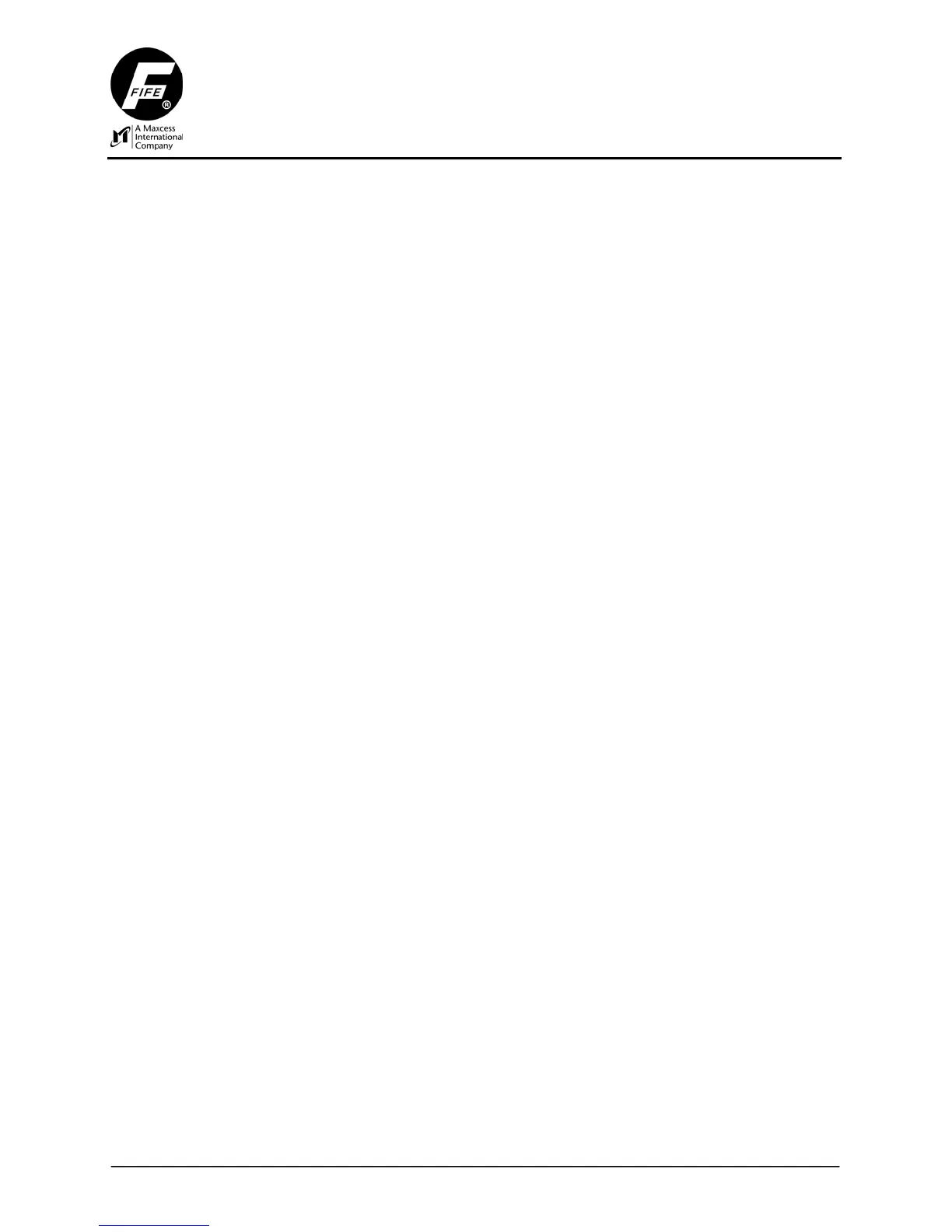POLARIS DP-20
WEB GUIDE CONTROLLER
QUICK START SETUP MANUAL
04/14/2008 Page 4 of 6 Figure Sheet 2-248
OPTIONAL MANUAL CONFIGURATION
12.
*To manually change the Polarity.
a. Press the SETUP key to enter the Setup menus.
b. Select “BASIC” Menu then press ENTER
c. Use the ARROW keys to select “GUIDE POLARITY” then press ENTER.
d. The current polarity is listed. Press ENTER to allow adjustment of the polarity.
e. Use the ARROW keys to change the polarity.
f. Press ENTER to save.
13. To manually change the System Gain.
a. Press the SETUP key to enter the Setup menus.
b. Select “BASIC” Menu then press ENTER
c. Use the ARROW keys to select “GAIN” then press ENTER.
d. Press ENTER to allow adjustment of the Gain.
e. The current gain is listed. Use the ARROW keys to change the Gain.
f. Press ENTER to save.
14. To manually change the Guidepoint.
a. Press the SETUP key to enter the Setup menus.
b. Select “BASIC” Menu then press ENTER
c. Use the ARROW keys to select “GUIDEPOINT” then press ENTER.
d. Press ENTER to allow adjustment of the Guidepoint.
e. The current gain is listed. Use the ARROW keys to change the Gain.
f. Press ENTER to save.