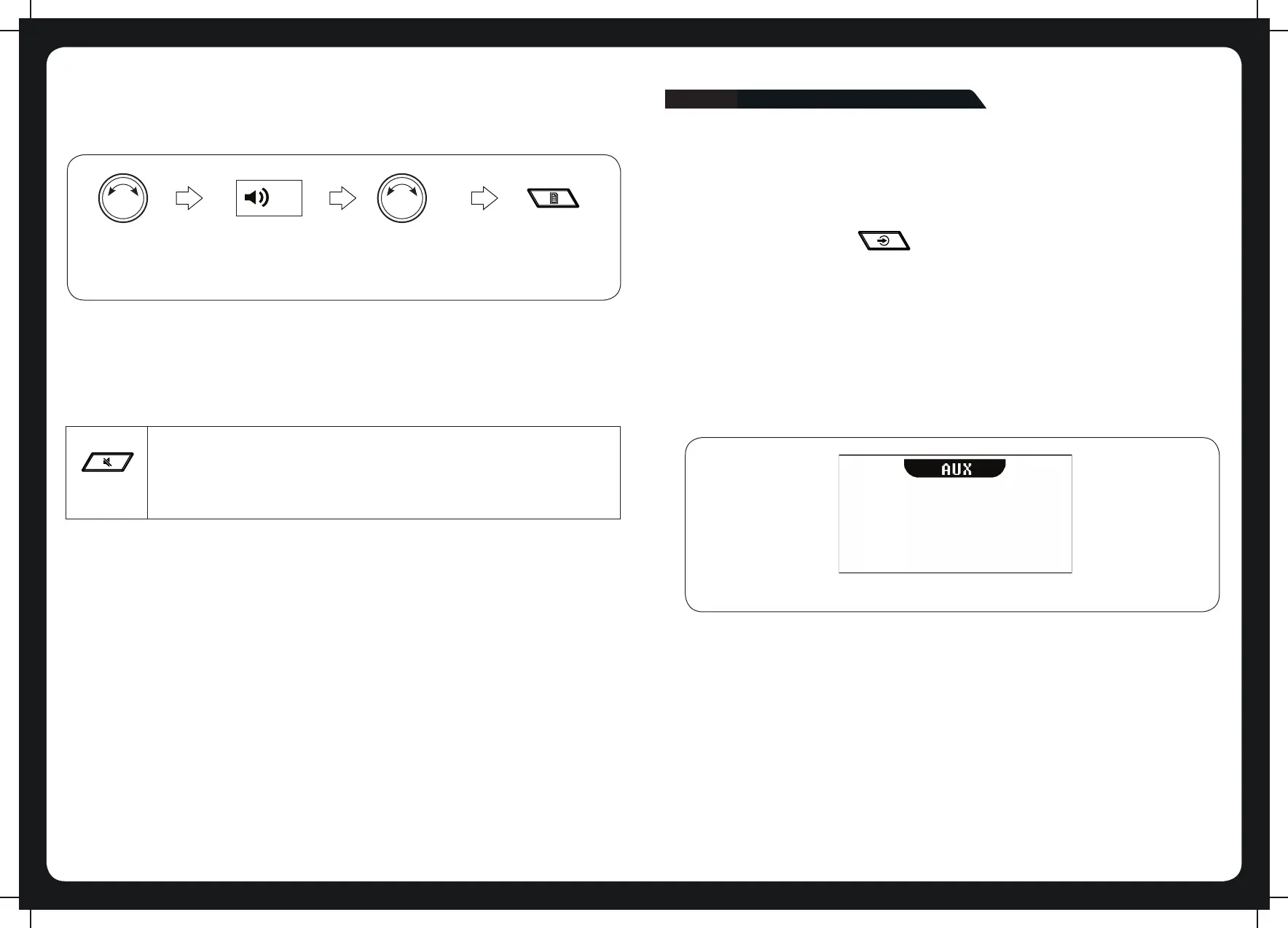116
ADJUSTING VOLUME LEVEL
To adjust the volume level:
20
Turn rotary knob. The Volume screen
is displayed.
Press Menu to exit
or leave to time
out.
Turn rotary knob to
adjust.
MUTING OUTPUT
To mute and unmute the volume:
MUTE
• Press the Mute key to mute the audio output. The Mute icon is dis-
played over the top of the current input source screen.
• Press the Mute key again to unmute the audio output. The volume
continues at the previously set level.
AUXILIARY INPUT
LISTENING TO AUXILIARY INPUT
The overhead unit can accept audio from devices with an audio output.
To listen to input from an auxiliary device:
Press the Input source key [ ] until the AUX input source screen is displayed.
Continuing to press the key will display the input source screens for AM, FM and
Bluetooth as described in the section “Input Source Screens.”
Figure 4 - Example auxiliary input source screen.
AUXILIARY SOURCE SCREEN
The input source screen is displayed when you select auxiliary input, shown in Figure
4 below.
