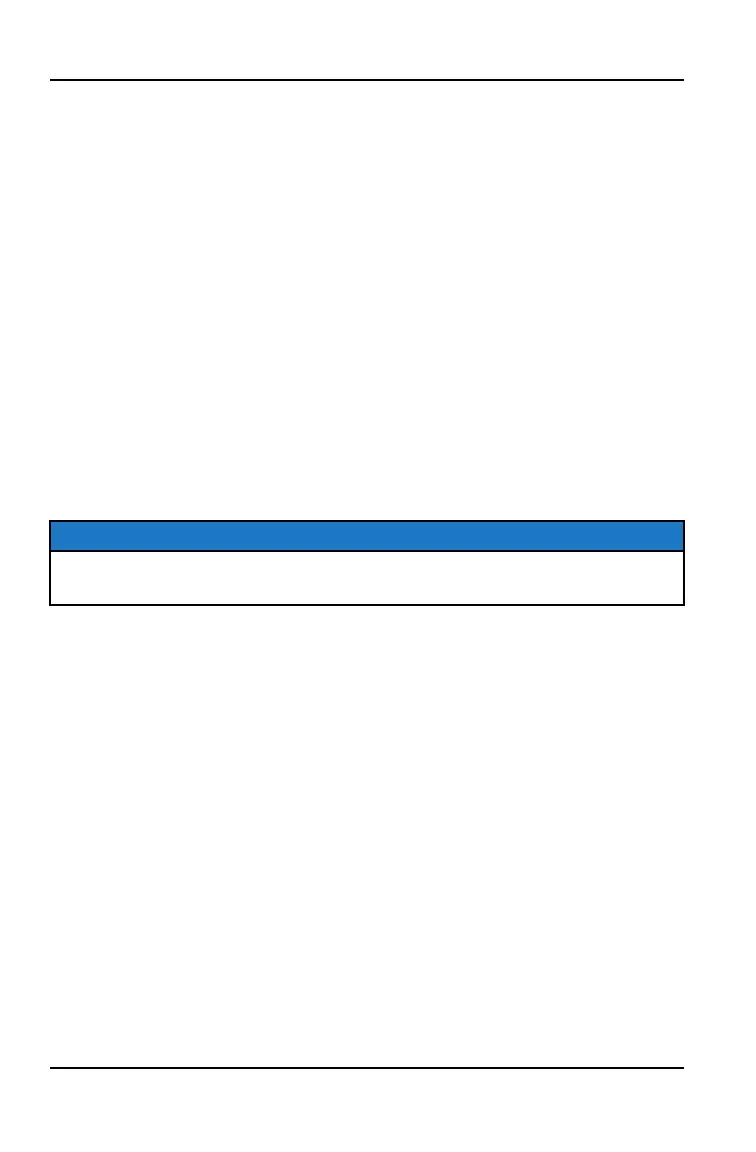INFORMATION DISPLAY AREA
This area displays either engine speed or vehicle speed (whichever is not
displayed in the speed display), engine temperature, maximum vehicle speed,
and speed or RPM. To change the display, press and release the MODE button
or the MODE switch until the desired item is displayed.
SPEED DISPLAY AREA
The speed display area displays either vehicle speed or engine speed. Vehicle
speed is displayed in either miles per hour (MPH) or kilometers per hour (km/h).
Engine speed is displayed in revolutions per minute (RPM).
1. To change which item displays, first make sure the information display area
is set to display either engine speed or vehicle speed.
2. Press and release the center button.
FUEL GAUGE
The segments of the fuel gauge show the level of fuel in the fuel tank. When the
last segment clears, a low fuel warning is activated. All segments including the
fuel icon will flash. Refuel immediately.
TIP
If the fuel icon fails to display, an open or short circuit has occurred in the fuel
sensor circuit. See your dealer.
46
GAUGE
