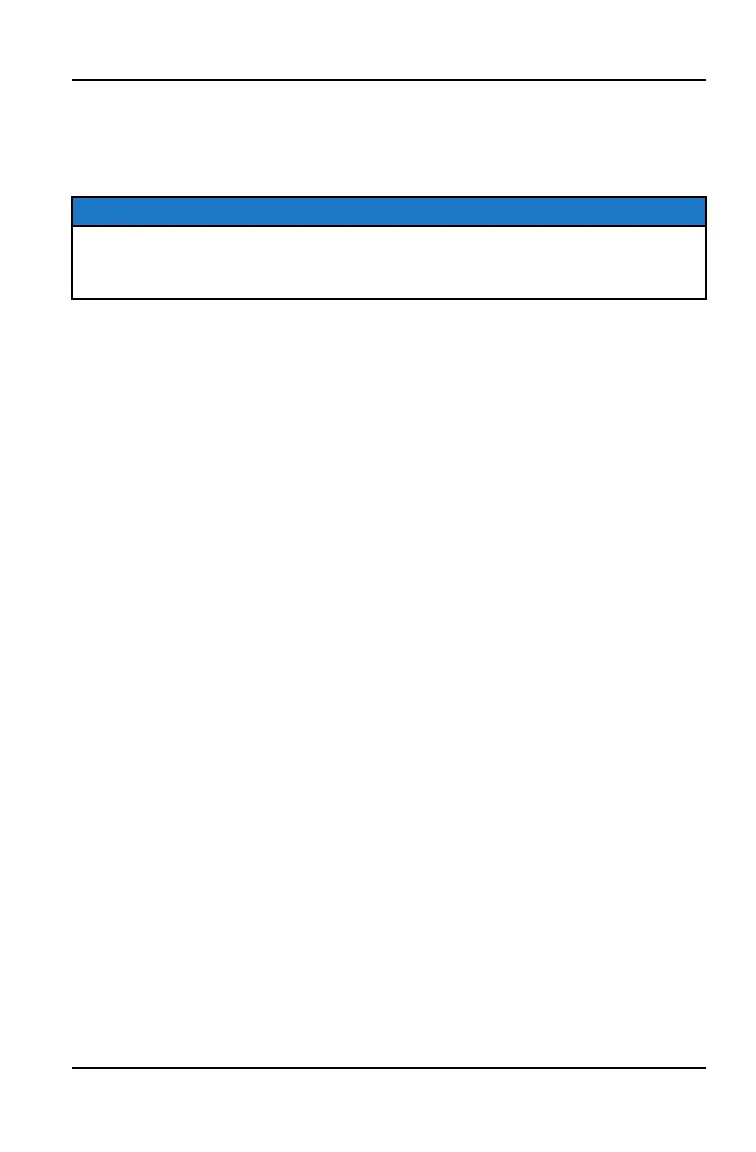6. Enter the new passcode again.
7. A popup box should appear confirming your passcode has changed.
ENABLE P.A.S.S.
NOTICE
After activating P.A.S.S. for the first time you must power down the vehicle and
allow the electronic control module (ECM) to fully shutdown before restarting.
This may take up to three minutes.
1. Go the Settings menu by pressing the Badge Panel button followed by the
All Settings button.
2. Select Vehicle Settings from the left toolbar.
3. Select Passcode Unlock.
4. Turn off the vehicle using the key ignition switch.
DISABLE P.A.S.S.
1. Go the Settings menu by pressing the Badge Panel button followed by the
All Settings button.
2. Select Vehicle Settings from the left toolbar.
3. Select Passcode Unlock.
4. Enter passcode code to disable P.A.S.S.
LOCKING YOUR SNOWMOBILE
To lock your vehicle, do the following:
1. Stop vehicle completely. Keep the engine running.
2. Press the Badge Panel button to open the Badge Panel.
3. Press the Lock Vehicle button.
4. Enter your 4-digit passcode.
UNLOCKING YOUR SNOWMOBILE
To unlock your vehicle, do the following:
1. Start the engine.
2. A banner will appear that top of the display screen prompting you to enter
your passcode. Click on the ribbon or the Unlock Vehicle button from the
Badge Panel.
3. Enter your 4-digit passcode.
79
RIDE COMMAND DISPLAY
