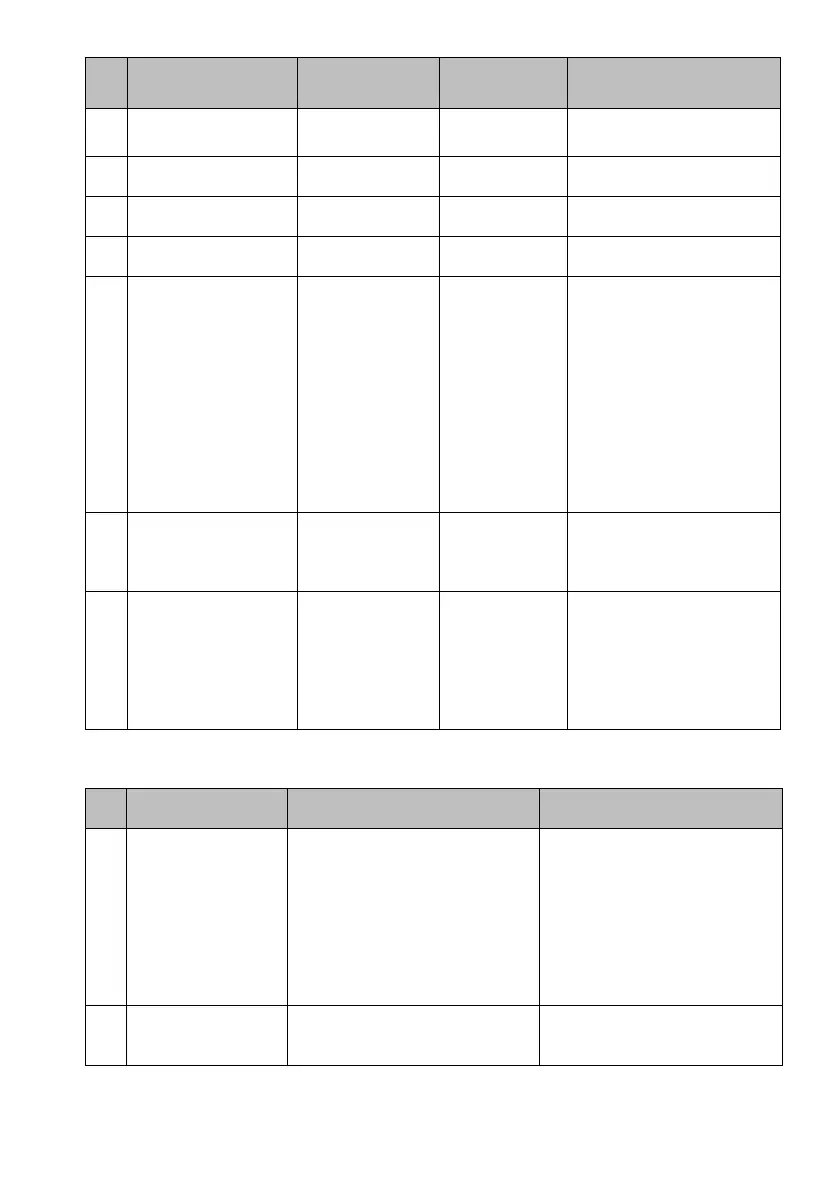28
The frontal wheel gets
stuck
The indicator
illuminates in
red
Clean the wheel, and restart
the vacuum cleaner
A lateral brush gets
stuck
The indicator
illuminates in red
Clean the lateral brush, and
restart the vacuum cleaner
The indicator
illuminates in red
Clean the dust bag and filters
from dirt
No rotation of the
main brush
The indicator
illuminates in red
Detach and clean the main
brush
Th indicator
flashes in red
Check whether the bumper
can freely travel on the
front, and on lateral sides. At
absence of the free travel,
eliminate the reason for
jamming (any debris
ingested). Given
impossibility of elimination
of the reason for the bumper
jam-up without
disassembling the bumper,
contact Polaris ASC.
The fall sensors are
contaminated, one
end of the vacuum
cleaner is lifted
Th indicator
flashes in red
Move the vacuum cleaner
into a light space, clean the
fall sensors from
contamination.
The vacuum cleaner
cannot return to the
base.
Th indicator
flashes in red
Make sure that there is no
obstacles between the base
and the vacuum cleaner.
Wipe the contact leads of
the vacuum cleaner and the
base to remove any
contamination.
Troubleshooting during vacuuming.
The vacuum cleaner
cannot be run or
charged
No contact with the base.
The base is not connected to the
adapter.
Engagement of a non-standard
adapter for charging.
- Check correction of connection
between the vacuum cleaner and
the base.
- Connect the base to the
adapter.
- Use a standard adapter for
charging.
The vacuum cleaner
jerks while standing.
A foreign item has got ingested
into or wound around the wheels
drive of the brushes drive
The vacuum cleaner tries to get
free automatically. If this is
impossible then help the device.
