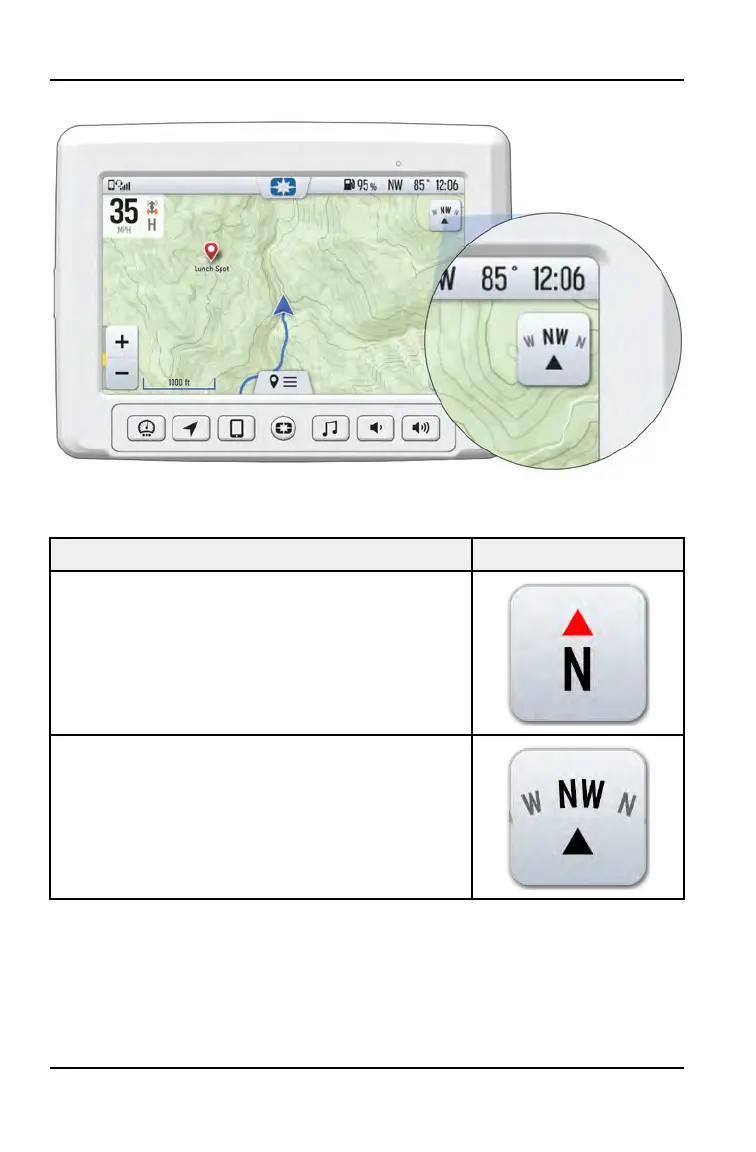MAP ORIENTATION
The COMPASS icon on the right side of the screen toggles north up and course
up. It will also re-center your vehicle if not already centered.
MAP ORIENTATION MAP ICON
North Up view locks the maps orientation so that
North is always at the top of the screen, regardless
of your vehicle’s position or direction.
Course Up view rotates the map to match the
direction of your vehicle.
22
FEATURES AND CONTROLS