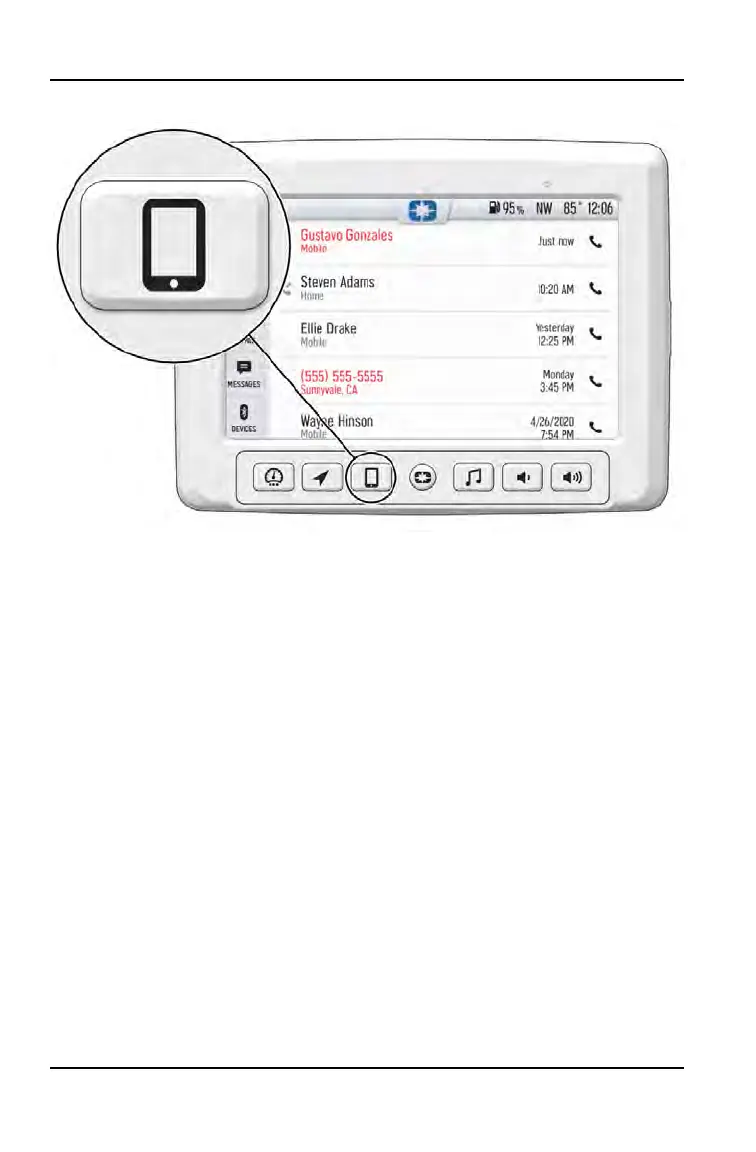PHONE SCREEN
Connect a smart phone and headset to listen to audio, make and receive calls
and text messages, access a phone’s contact list, and call history.
CONNECT YOUR PHONE TO THE DISPLAY
The Ride Command display is compatible with Android and iOS. Go to
https://ridecommand.polaris.com/en-us/supported-devices for latest operating
system compatibility.
Connect your Bluetooth® device to do the following:
• Connect your Bluetooth® device to pair and connect phones and Bluetooth®
headsets.
• List of paired devices with connection status.
• For phones, shows signal strength.
• Listen to music over a headset or through optional vehicle speakers.
IPHONE
To connect your iPhone to the display, do the following:
1. In your iPhone settings turn on Bluetooth®. If available, make your phone
discoverable to other devices in your iPhone’s Bluetooth® settings. When
your phone appears on the display press the “+” button next to it.
2. A prompt will appear on your iPhone requesting permission to pair with your
phone.
24
FEATURES AND CONTROLS