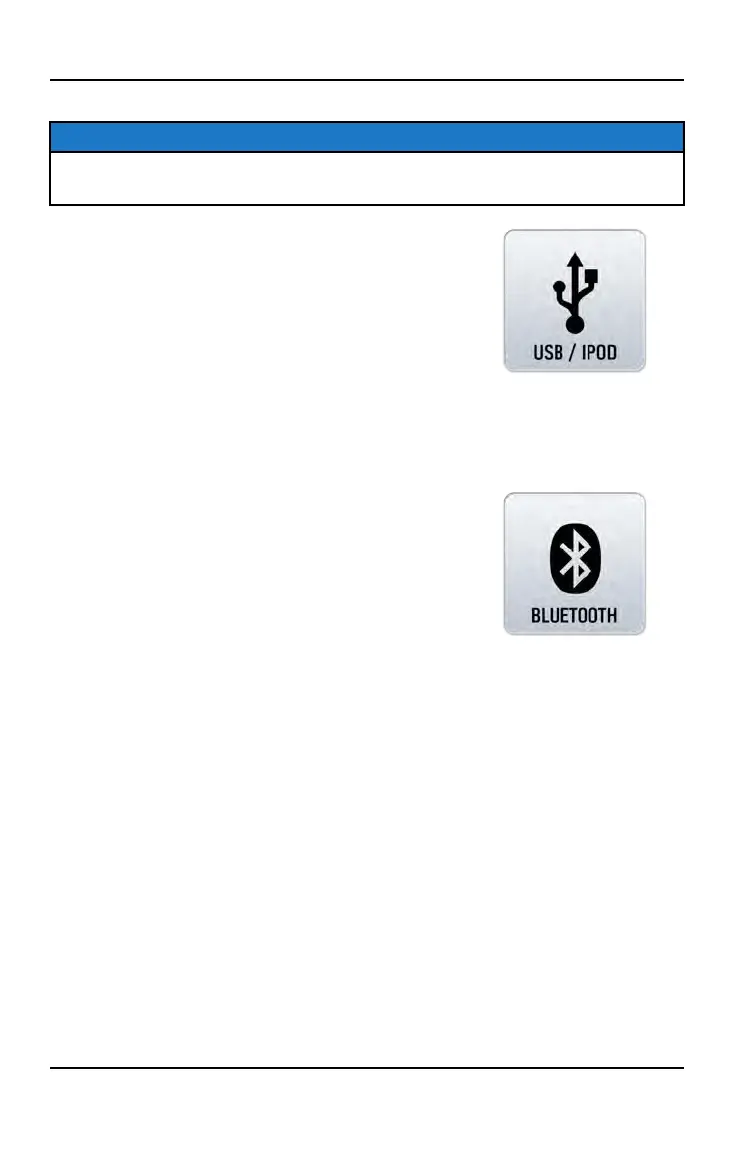USB / IPOD AUDIO
NOTE
Media navigation is only available if music is streamed through Apple Music
and saved to the device storage of the phone.
• Show currently playing song, artist, and album, if
available
• Show song duration and current progress
• Browse available music by artist, album, song title
and playlist, if available
• Show play queue of upcoming songs, add and
remove music from queue
• Play/pause, go to next/ previous song, repeat,
shuffle
BLUETOOTH®
• Show currently playing song
• Play/pause, go to next/ previous song
STREAMING SERVICES
• Show song duration and current progress
• Play/pause, skip
AUDIO CONTROLS
• Output to speakers or Bluetooth®
• Volume Up / Down
• Mute / Pause
28
FEATURES AND CONTROLS