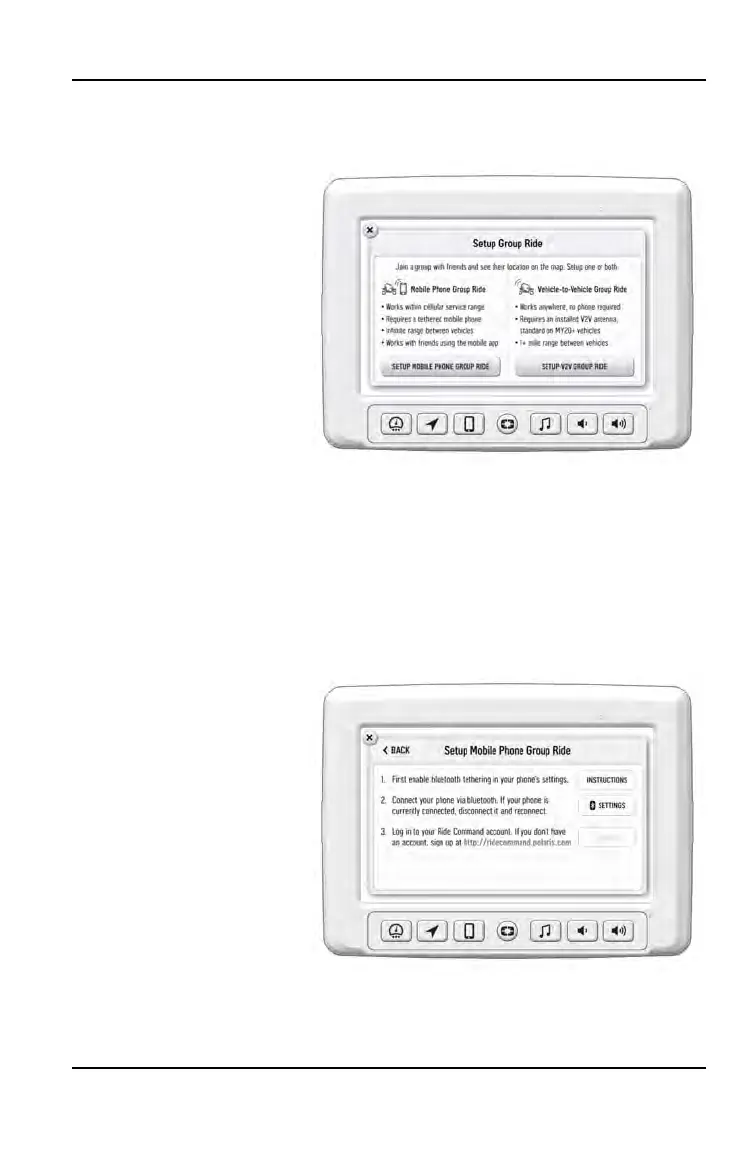GROUP RIDE SETUP
There are two ways to set up a group ride.
Mobile Phone Group
Ride:
• Works within cellular
range
• Requires a tethered
mobile phone
• Infinite range between
vehicles
• Works with friends using
the mobile app
Vehicle-to-vehicle Group Ride:
• Works anywhere, no phone required
• Requires an installed V2V antenna, standard on MY20+ vehicles
• 1+ miles range between vehicles
MOBILE PHONE GROUP RIDE
To set up a group ride using a mobile phone, do the following:
1. From the map menu,
tap the Group Ride
button.
2. Tap the Setup Mobile
Phone Group Ride
button on the display
screen.
3. Complete all three
steps on the screen, in
the specified order, to
set up group ride.
31
FEATURES AND CONTROLS