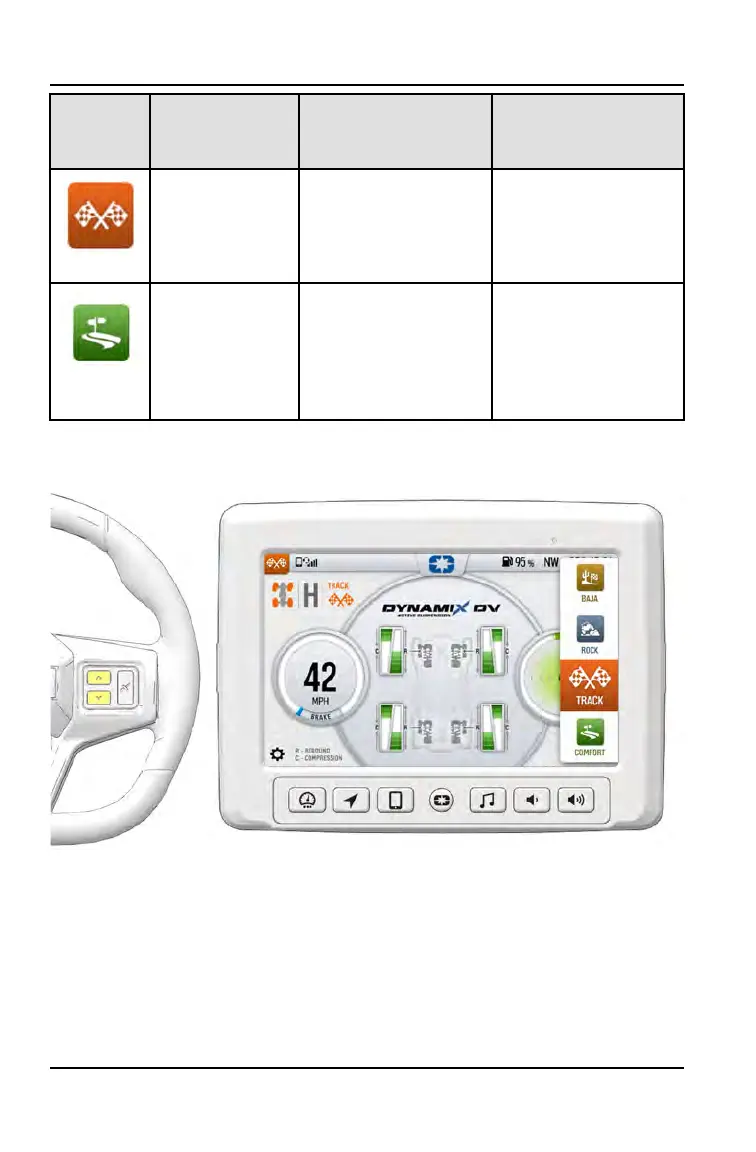ICON NAME SUSPENSION
DESCRIPTION
ELECTRONIC
POWER STEERING
DESCRIPTION
Track Mode Medium compression
and high rebound
damping for
aggressive cornering
events.
Best feeling of the
front wheels for
aggressive cornering
events.
Comfort Mode Low compression
and rebound
damping to allow the
shock to move and
absorb smaller
suspension events.
High assist level and
bump rejection for
low steering effort
and maximum
comfort.
Ride Modes can be cycled through using the “up/down” button on the steering
wheel. It will not cycle from top to bottom with an “up” button press.
Notice the Mode Slide Out panel shows the active mode and the order/position.
Ride Modes are described in more detail in the following sections.
48
DYNAMIX DV ACTIVE SUSPENSION (IF EQUIPPED)