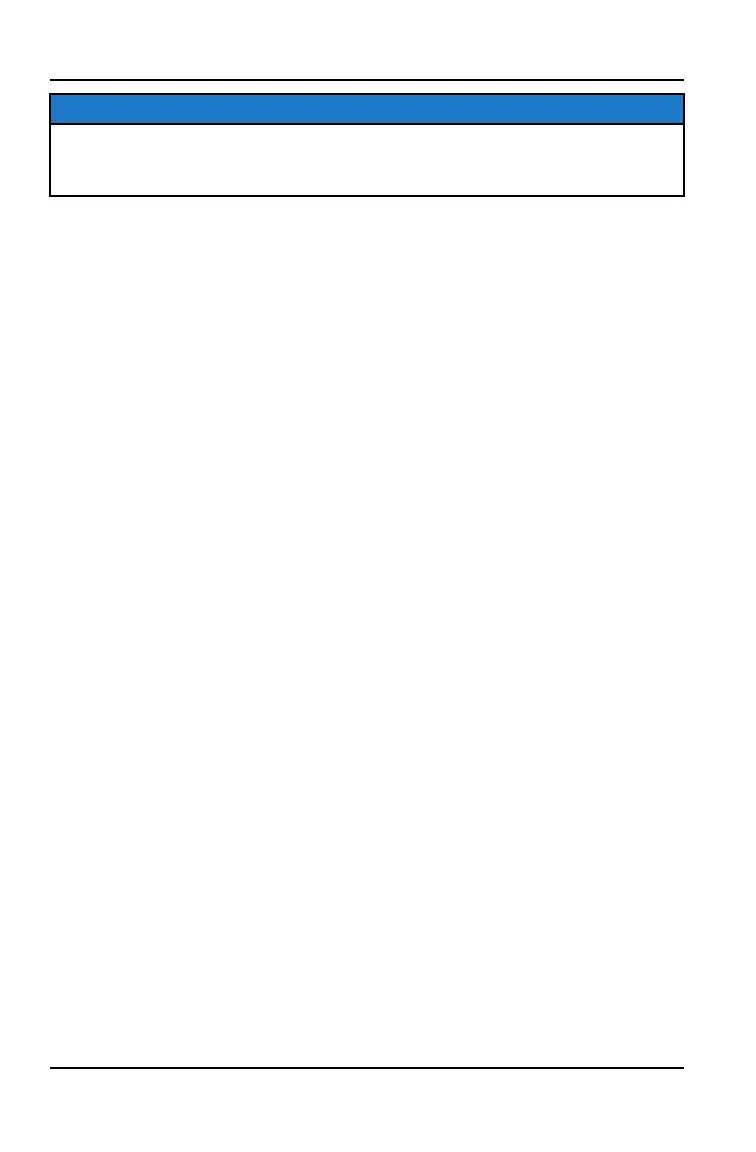NOTICE
If the battery becomes low while the P.A.S.S. system is enabled, the gauge
may show “New Vehicle Detected” after the battery has been recharged/
replaced. Leave the key in the ON position to allow system reconfirmation.
DISABLE P.A.S.S.
1. Press and hold the MODE button to enter the “OPTIONS” menu.
2. Use the UP/DOWN toggle buttons to cycle through options until “REQUIRE
PIN TO START” appears. Press the MODE button to select.
3. Enter current passcode.
4. Use the UP/DOWN toggle buttons to change the flashing “ON” at bottom of
screen to “OFF”.
5. Press the MODE button to re-enter the “OPTIONS” menu. P.A.S.S. is now
disabled.
You can exit the “OPTIONS” menu three different ways.
• Toggle to “EXIT” and press the MODE button.
• Hold the MODE button for a few seconds.
• Do nothing, allowing the system to automatically revert back to the main
screen.
60
FEATURES AND CONTROLS