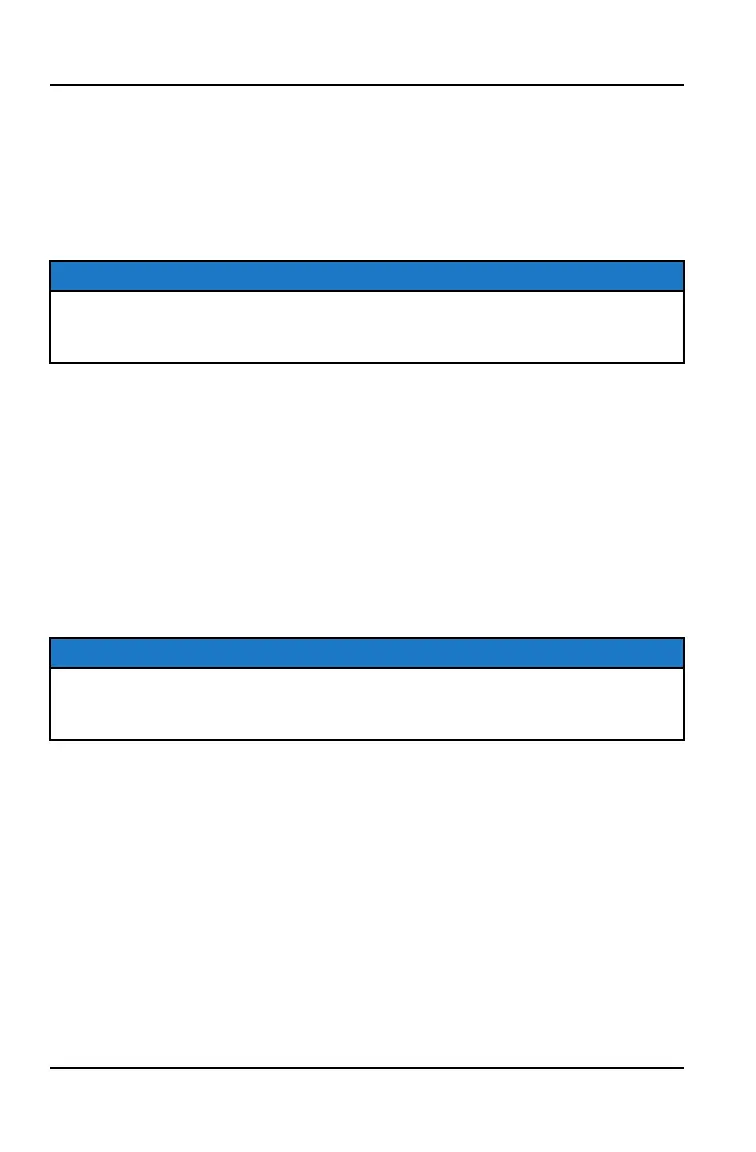PIN ACTIVATED SECURITY SYSTEM (P.A.S.S.)
(IF EQUIPPED) — RIDE COMMAND
The optional PIN Activated Security System (P.A.S.S.) is to prevent
unauthorized use. When enabled, the vehicle cannot be operated until a valid
passcode has been entered using the Ride Command display screen.
ENABLE P.A.S.S.
NOTICE
After activating P.A.S.S. for the first time you must power down the vehicle and
allow the electronic control module (ECM) to fully shutdown before restarting.
This may take up to three minutes.
1. Go the settings menu by pressing the Menu button.
2. Select Vehicle Settings from the left toolbar.
3. Select Engine Start Lockout.
4. If this your first time activating P.A.S.S. you will be prompted to enter a new
passcode. Enter and verify new passcode.
Please record your passcode, see page .
5. Turn Engine Start Lockout from No to Yes.
6. Turn off the vehicle using the key ignition switch.
NOTICE
If the battery becomes low while the P.A.S.S. system is enabled, the gauge
may show “New Vehicle Detected” after the battery has been recharged/
replaced. Leave the key in the ON position to allow system reconfirmation.
DISABLE P.A.S.S.
1. Go the settings menu by pressing the Menu button.
2. Select Vehicle Settings from the left toolbar.
3. Select Engine Start Lockout.
4. Enter passcode to disable P.A.S.S.
5. Turn Engine Start Lockout from Yes to No.
66
RIDE COMMAND DISPLAY (IF EQUIPPED)