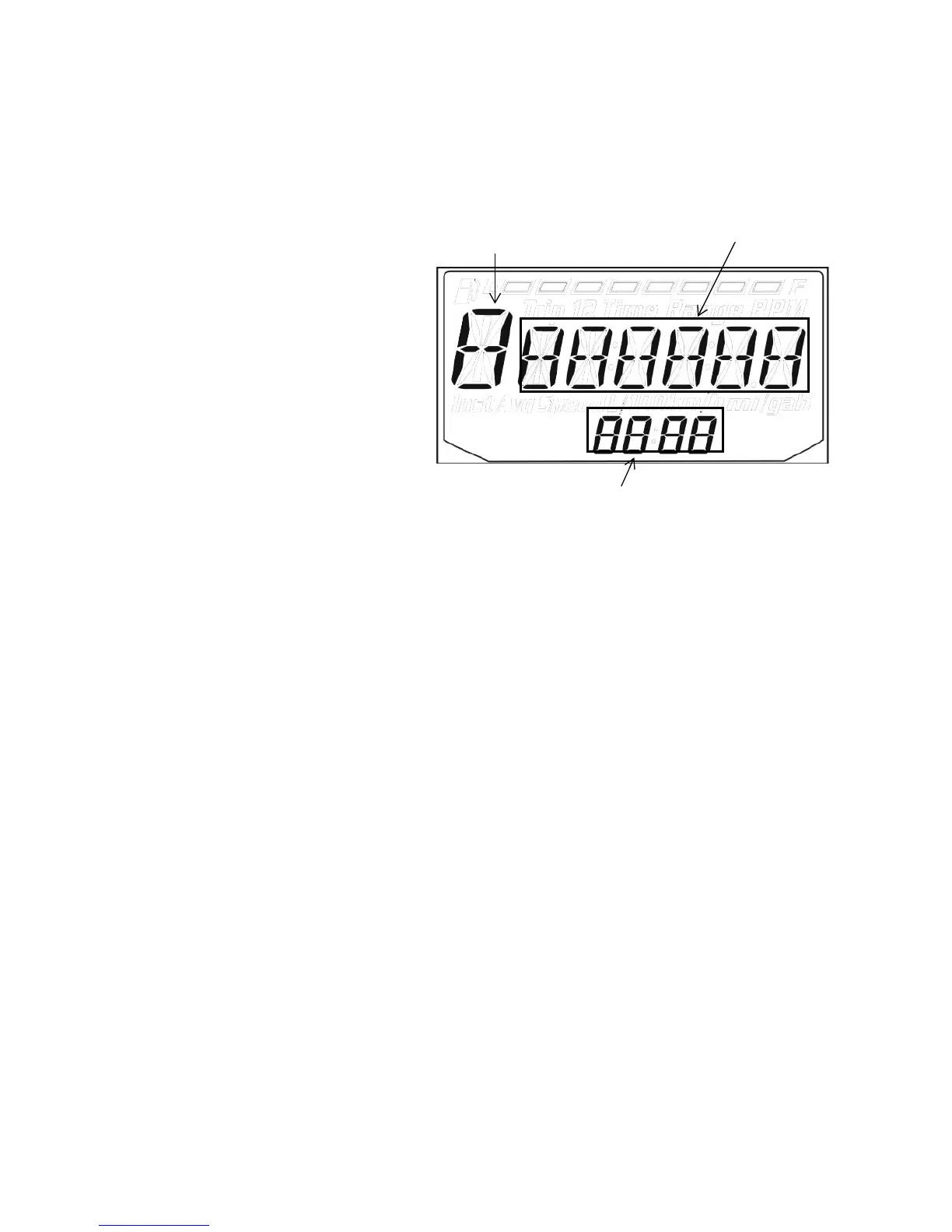51
FEATURES AND CONTROLS
Instrument Cluster
Digital/Analog Gauge
Rider Information Center
Engine Error Codes
The error screen displays
only when the CHECK
ENGINE light is on or when
it goes on and off during one
ignition cycle. Error codes
are not stored in the gauge
when the key is turned off.
The code and message is
lost, but will reappear if the
fault reoccurs after
restarting the engine.
If the CHECK ENGINE
light illuminates, retrieve
the error codes from the
display. Please see your
Polaris dealer for all major repairs.
1. If the error codes are not displayed, use the MODE button to toggle
until “Ck ENG” displays on the main line of the display.
2. Press and hold the MODE button to enter the diagnostics code
menu.
3. Record the numbers displayed in the gear position (if any), clock
and odometer displays.
4. Press the MODE button to advance to the next error code.
5. Press and hold the MODE button to exit the diagnostics code
menu.See pages 58-61 for code definitions and failure descriptions.
Please see your POLARIS dealer for all major repairs.
