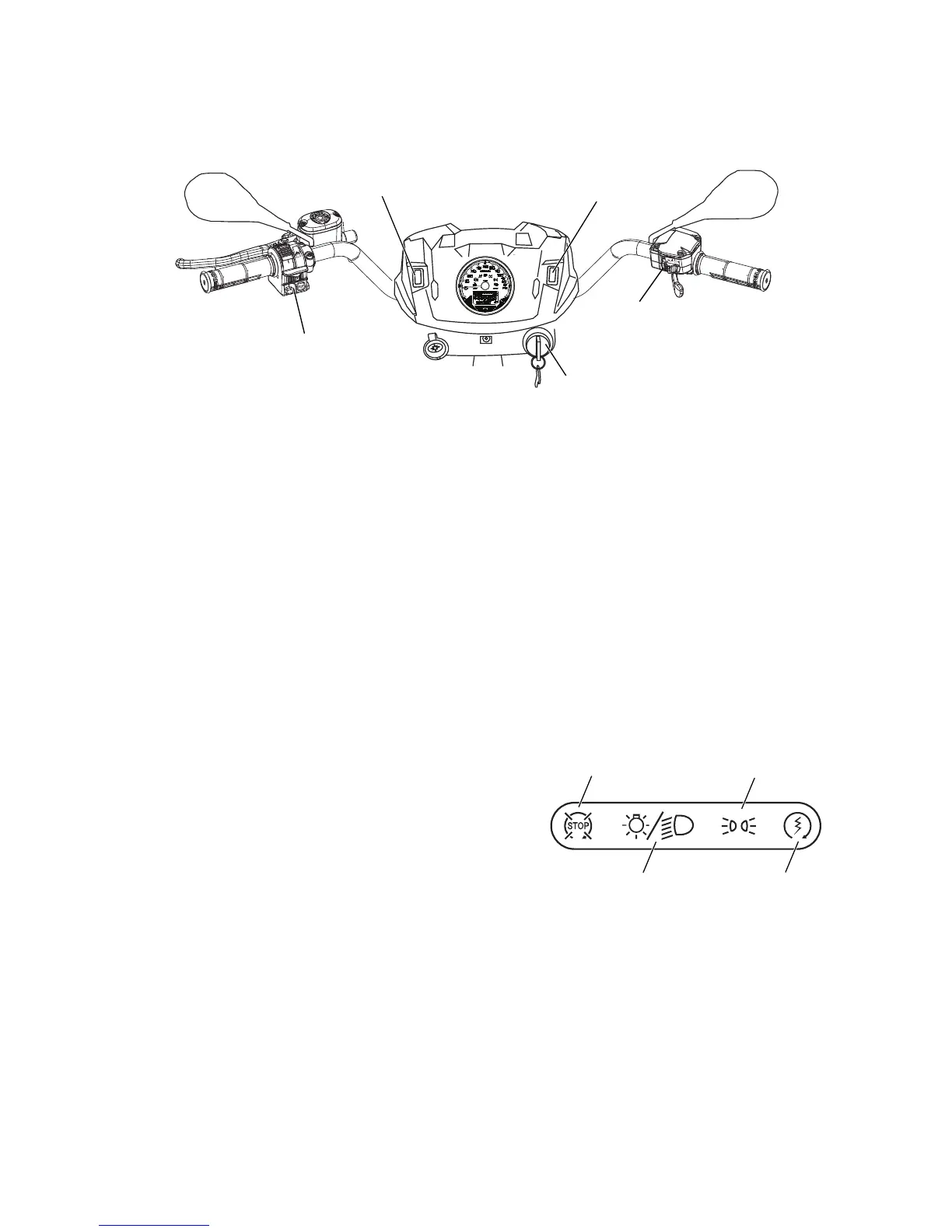27
FEATURES AND CONTROLS
Switches
Sportsman Zugmachine Switches
Work Light Switch
The work light switch controls a light located in the pod. Use the light
when additional light is needed at the front of the vehicle, but turn the
work light off when driving the vehicle (on-road).
Fog Light Switch
Use the fog light switch to turn the fog light on or off.
4X4 Switch
See page 33.
Main Key Switch
STOP: End all electrical power to the
vehicle.
LIGHTS ON: Turn the headlights on.
The engine stop switch must be in
the RUN position.
PARKING LIGHTS ON: After
starting the engine, release the key
switch to this position. The parking lights and taillights are on in this
position.
START: Start the engine. The headlights are not on in this position. See
page 65 for starting procedures.
