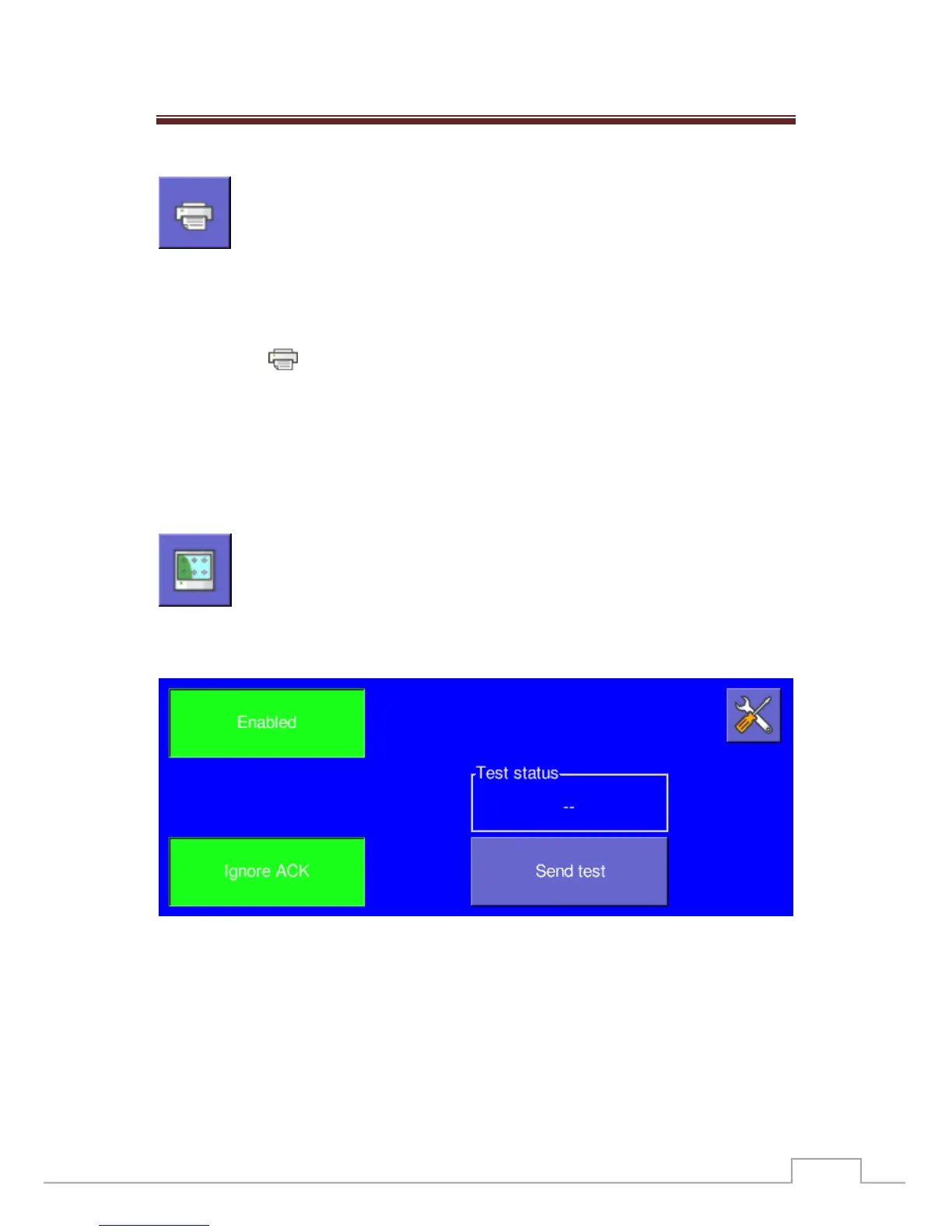Printer
Press this button to enter the printer menu.
Enable “Print messages” to print all received messages.
If “Print messages” is not enabled, a single message can be printed,
by pressing in the message view menu.
Use the “Cut paper” button to switch ON/OFF the internal knife in
the printer.
ECDIS
From this menu a connection to an ECDIS system can be
enabled or disabled.
Press the “Send test” button to test the connection to the ECDIS
system. If the ECDIS system doesn’t send acknowledgements press
the “Ignore ACK” button.