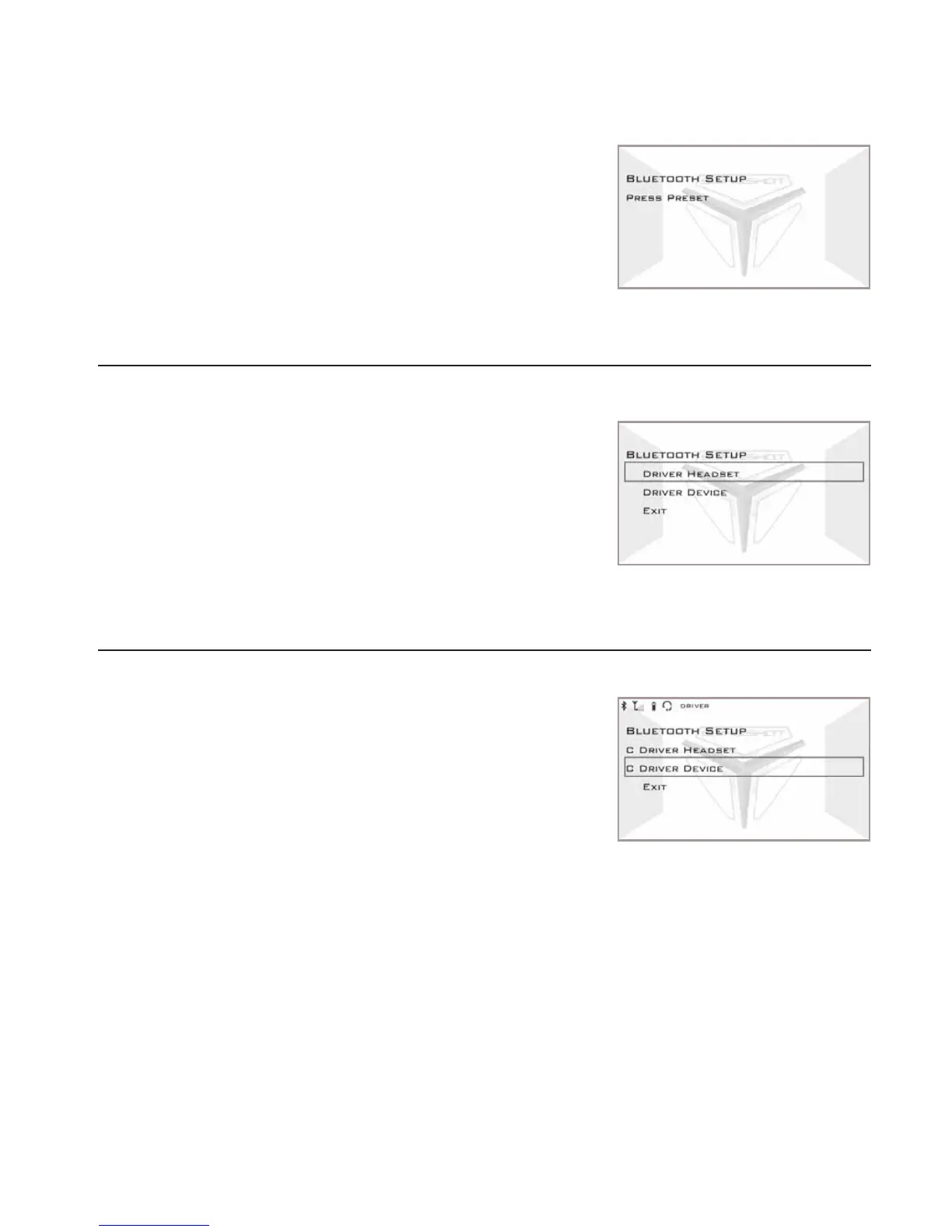119
AUDIO SYSTEM
Audio Mode Menus
Bluetooth Setup
Tip: The Bluetooth setup menu is not available when the
vehicle is moving or when the screen is set to display
Diagnostic Trouble Codes (DTCs).
Bluetooth Setup allows the user to pair and unpair the
headset and devices.
1. Press and hold
MODE to access the audio menu.
2. Press and release
MODE until “BLUETOOTH
SETUP” is displayed.
3. Press and release PRESET to access the Bluetooth Setup Menu options.
Bluetooth Setup Menu
The Bluetooth Setup Menu provides the following
selections:
1. Press and release TUNE+ or TUNE- to scroll
through the list.
2. Press and release PRESET to select an item.
Bluetooth Setup Notes
• The Bluetooth Setup Menu will display “C” next to each
position when there is either a headset or device
connected.
• Each Bluetooth position can have a maximum of three
devices paired to that location. To add another device, you
must remove one or all of the paired devices.
• Only one device can be connected at any given time.
• During audio system power-up, the radio will search
through the list of paired devices and make connections to
one of each pairing position.
Tip: Turning the source off in the MODE MENU will not prevent the device from connecting; it only
prevents it from appearing on the audio source loop. This allows a device to be paired and
connected only for the purpose of receiving phone calls.
• Audio controls are limited to basic functions when devices are connected via Bluetooth.
• To maintain full audio controls, connect the device to the USB cable.
DRIVER HEADSET: Pair/unpair driver headset(s)
DRIVER DEVICE: Pair/unpair driver device(s)
EXIT: Exit Bluetooth Setup Menu
