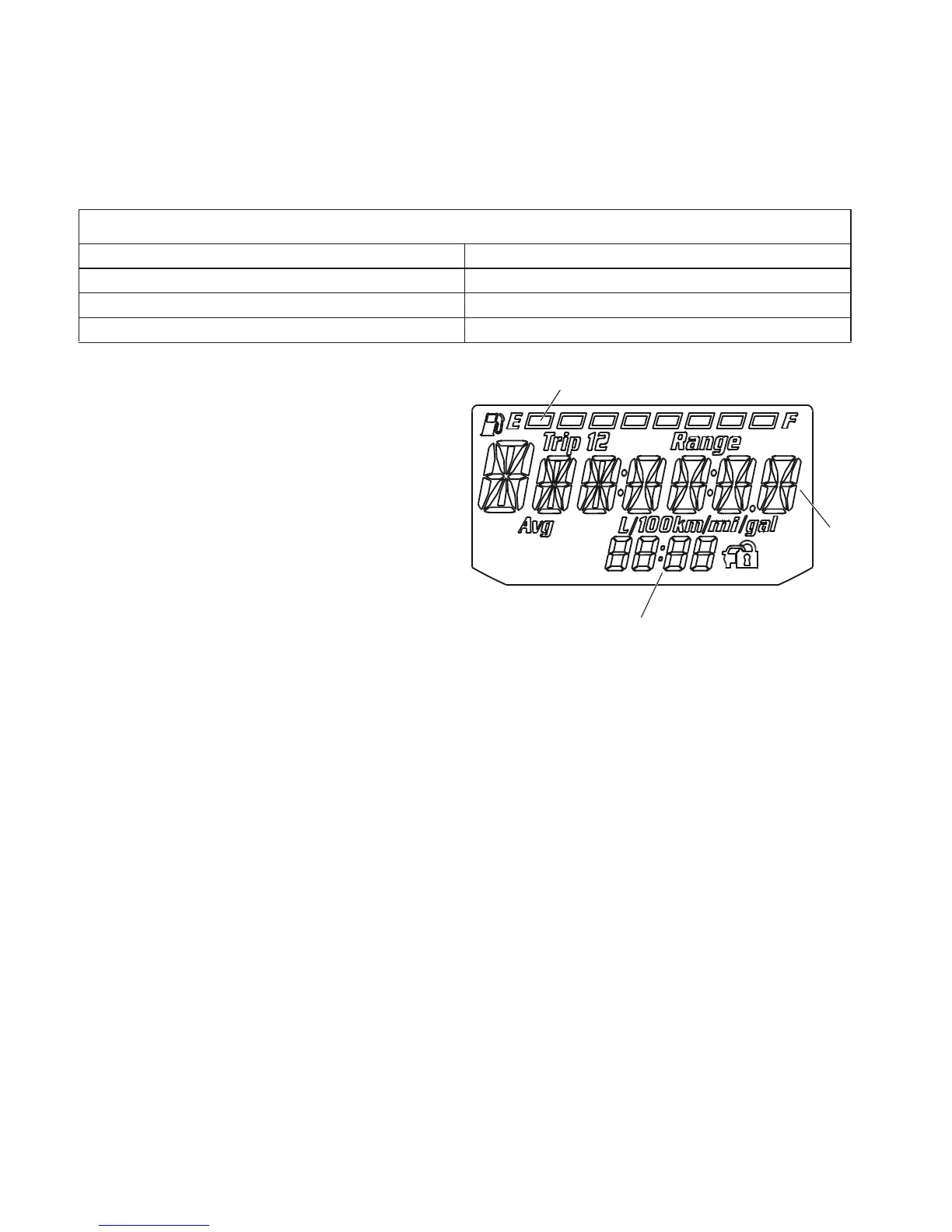24
FEATURES AND CONTROLS
Multi-Function Display
WARNING! Driving while distracted can result in loss of vehicle control, crash and serious injury or
death. Use extreme caution when using any device that may take your focus off the road.
Use the mode button to toggle through the modes of the multi-function display. See page 21.
Press and hold the mode button to reset the trip odometers and average fuel economy.
1. Fuel Gauge Display - The segments
of the fuel gauge show the level of fuel
in the fuel tank. When the last segment
clears, a low fuel warning is activated.
All segments including the fuel icon
will flash. Refuel immediately.
Tip: If the fuel icon fails to display, an open or
short circuit has occurred in the fuel sensor
circuit. See your dealer.
2. Information Display - This area
displays odometer, trip meters (2), air
temperature and fuel economy.
3. Clock Display - The clock displays
time in a 12-hour or 24-hour format.
See page 25 for resetting instructions.
Modes Available
Fuel Level Gauge Fuel Range
Trip Odometer 1 Average Fuel Economy
Trip Odometer 2 Clock
Ambient Air Temperature
