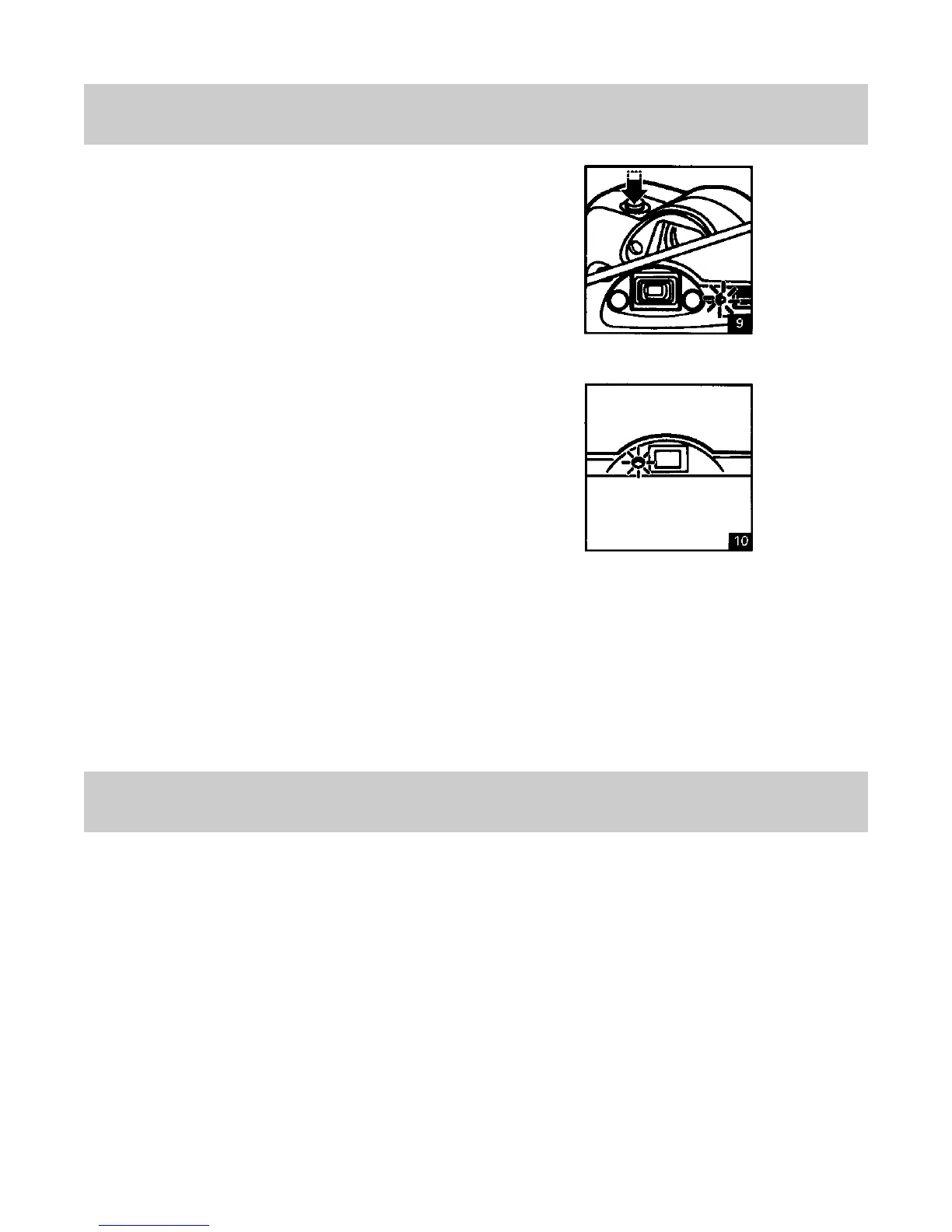6
Taking Pictures (con’t)
3. Press the shutter release button (1)
gently and smoothly half way; the
red-eye reduction light (4) will come
on to reduce the red-eye effect on the
pictures when flash is used (Fig. 9).
Continue to press the shutter release
button all the way down to release the
shutter to take a picture. The camera
automatically winds the film to prepare
for the next picture.
Note: To get better red-eye
reduction effect, holding the
shutter release button half
way for at least one second
is recommended.
4. When flash is needed for a
photograph, wait for the green flash
ready light (13) to come on. It takes
approximately 6 seconds for the flash
to charge when fresh batteries are
used (Fig. 10). While flash is still
charging, the green ready light (13)
will not be on.
Picture Distance Range
Daylight distance range: 4’ (1.3m) to infinity.
Flash distance range:
ISO 100/21° 4’ (1.3m) – 10’ (3.0m)
ISO 200/24° 4’ (1.3m) – 12’ (3.6m)
ISO 400/27° 4’ (1.3m) – 16’ (5.0m)
Note: When taking pictures, avoid aiming camera toward direct sunlight.
