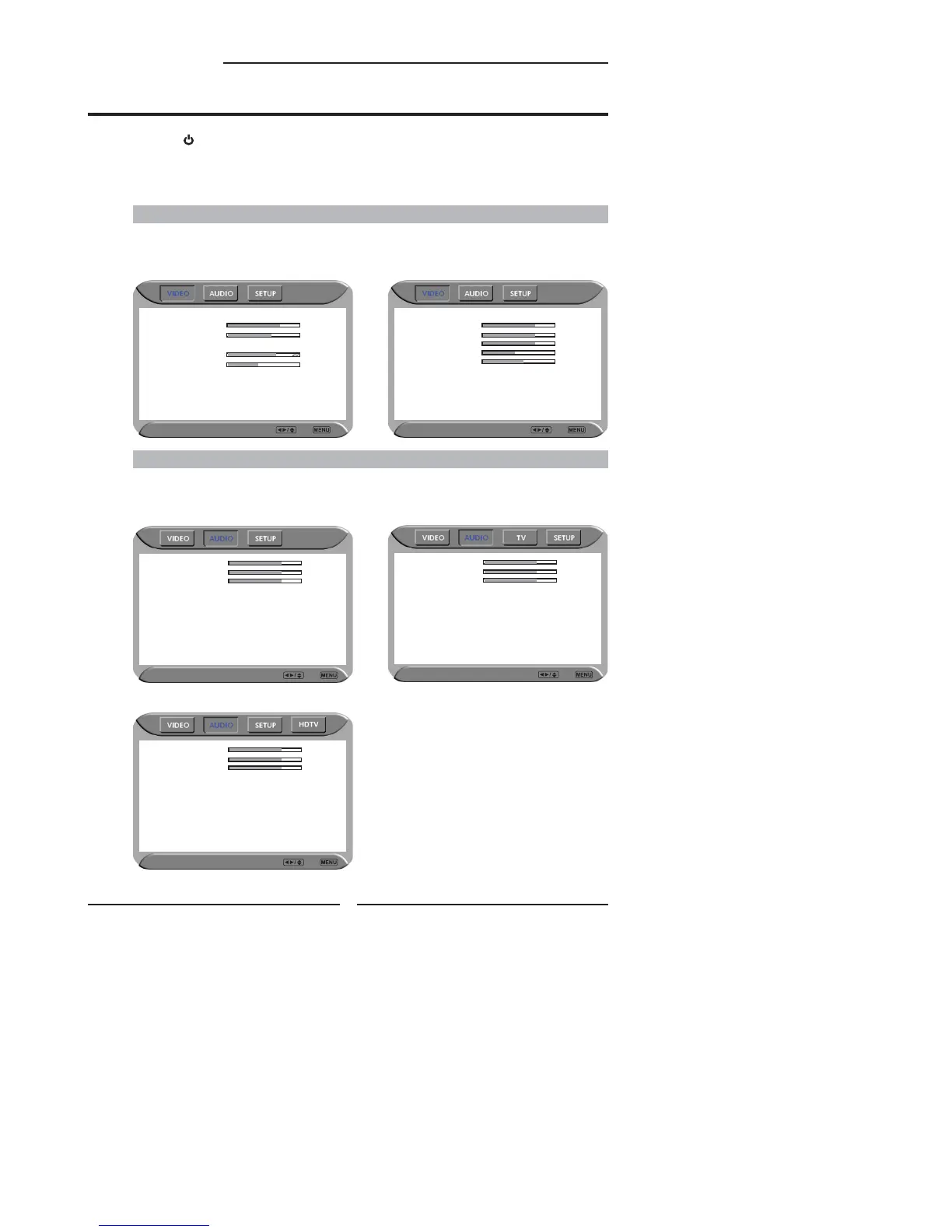30
Chapter 3 Using the LCD TV
Press the button to turn the LCD TV on.
Press the MENU button on the remote control,the on-screen menu will appear on the
screen. Use the ◄► buttons to select your main menu option.
VIDEO MENU:
AUDIO MENU:
Operating the Menu
Picture Mode Vivid
Contrast 75
Brightness 65
Auto Setting
Phase 20
Manual Clock 128
Display Adjustment
Color Temperature Nature
Video Select Exit
Audio Select Exit
Bass 50
Treble 50
Balance 0
Sound E ect O
▪ If the signal source is VIDOE/SVIDEO/YPbPr/
HDMI/VGA, the AUDIO MENU appears as:
Audio Select Exit
Bass 50
Treble 50
Balance 0
Sound E ect O
MTS System Stereo
▪ If the signal source is TV, the AUDIO MENU
appears as:
▪ If the signal source is VGA, the VIDEO MENU
appears as:
Picture Mode Vivid
Contrast 75
Brightness 55
Saturation 62
Hue +22
Sharpness 4
Color Temperature Nature
Video Select Exit
▪ If the signal source is TV/HDTV/VIDOE/SVIDEO/
YPbPr/HDMI, the VIDEO MENU appears as:
Allows you to make adjustments to your picture settings.
Allows you to customize the audio options and effects.
Audio Select Exit
Bass 50
Treble 50
Balance 0
Sound E ect O
▪ If the signal source is HDTV, the AUDIO MENU appears as:
