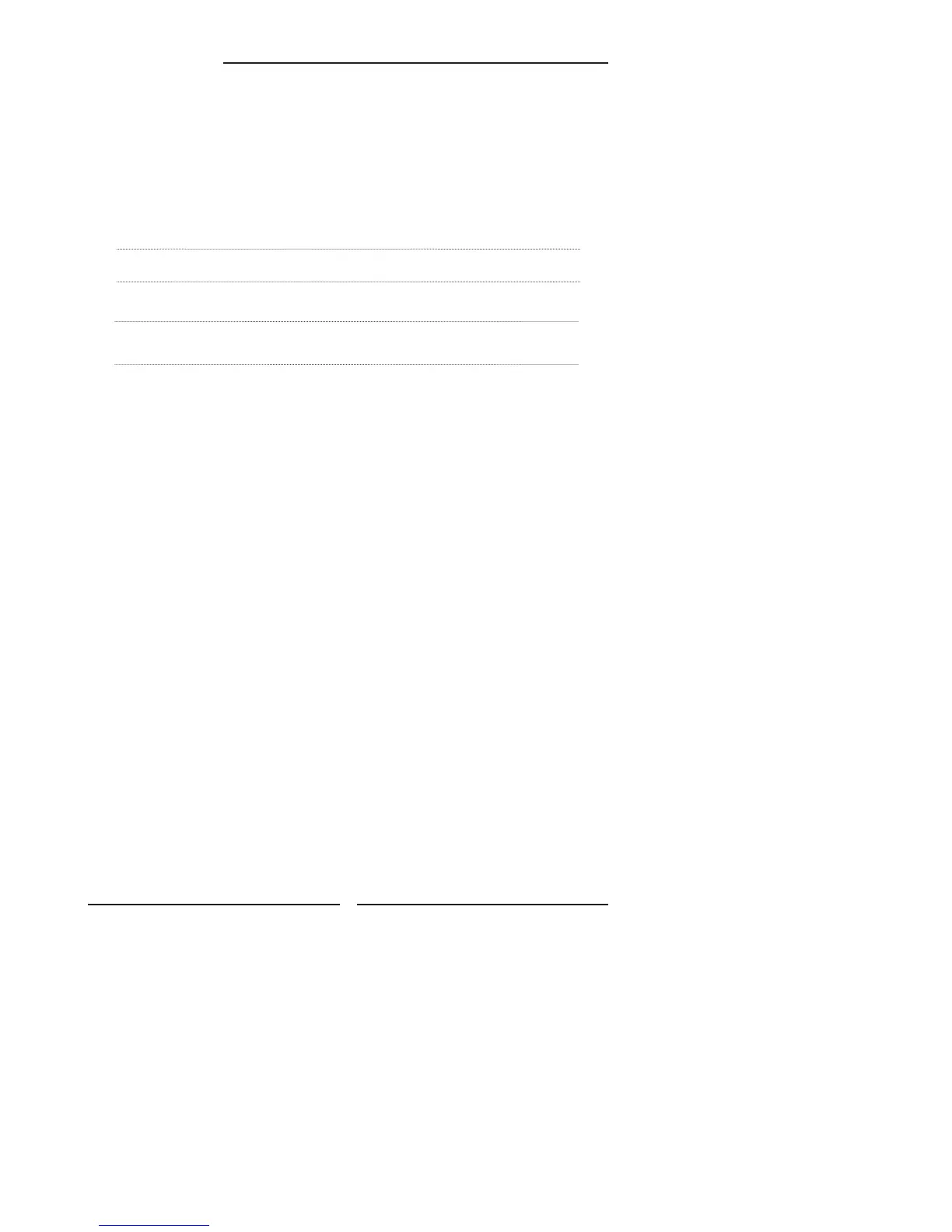38
Chapter 3 Using the LCD TV
Closed Caption Allows to select from 4 closed caption modes:
▪ CC1 /CC2 /CC3 /CC4:
Display a printed version of the dialog and sound effects of the
program being viewed.
▪ T1/T2:
Display station information presented using either half or the whole
screen.
▪ T3/T4:
Extended Data Services. For example: Network name, program
name, program length, etc.
NOTE: For better viewing CC in text mode will have a black box behind the text.
V-Chip Allows to setup the TV and MPAA Rating Lock options(refer to “Using the
V-CHIP Setting”).
Parental Allows to setup the Parental Lock options.
Default Restores factory settings.
