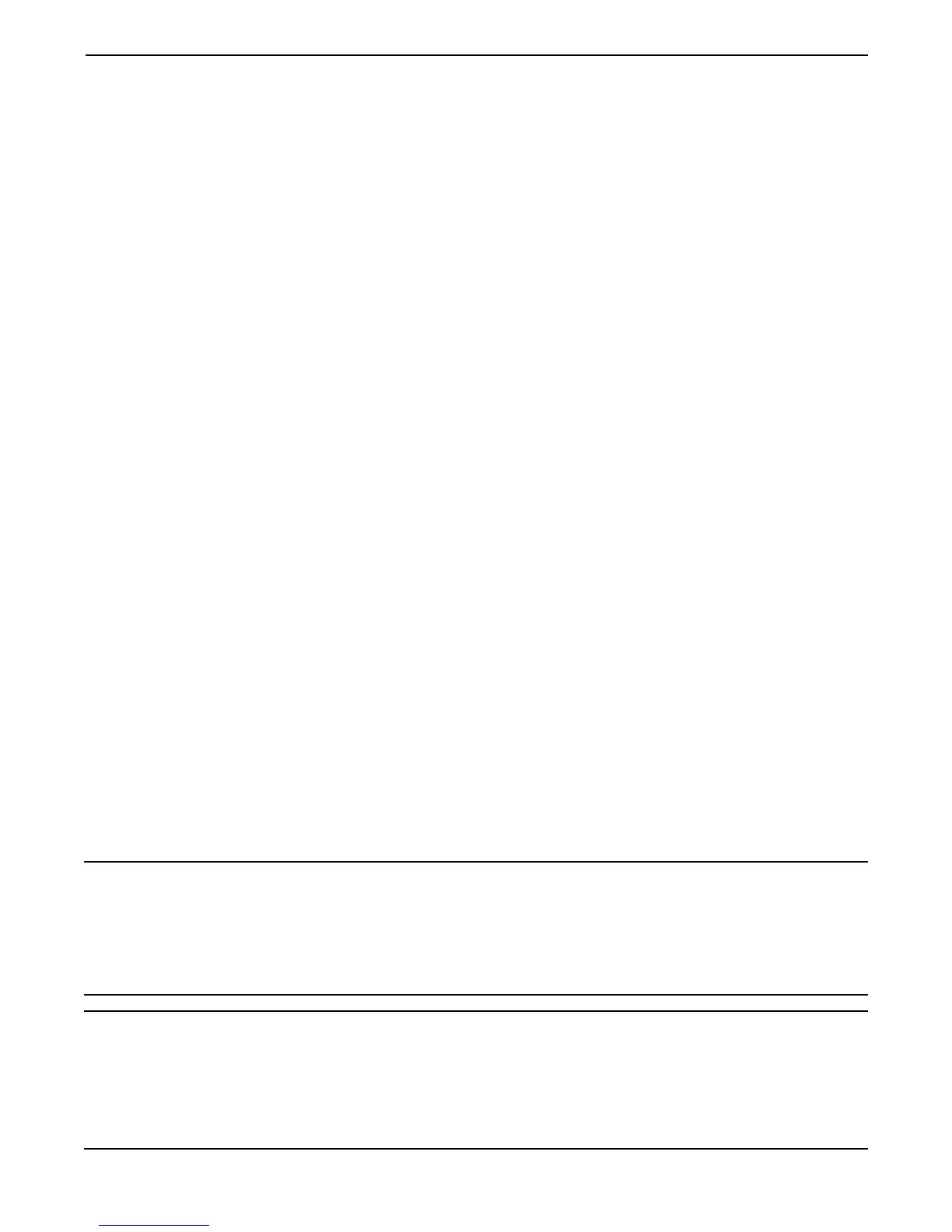600/600 SE Camera User Guide
9
Rotate both rollers as you clean and inspect
them. Also clean the film tab slot (48). Then
replace the roller assembly.
Storage
To protect the lens and camera parts, be sure
to put on lens caps and body cap when not in
use. Do not store your lens with the shutter
cocked.
Filters
The Models 600 and 600 SE lenses
accommodate standard screw-in filters,
available from your local photo dealer.
When photographing outdoors, particularly in
shady or overcast situations, you may find it
helpful to use a UV filter (available from your
local photo dealer).
More on exposure
Guide to exposure control
Exposure is the amount of light that reaches
the film through the lens. It is controlled by the
length of time the shutter is open (shutter
speed) and the size of the opening in the lens
(lens aperture).
To increase exposure (make pictures lighter),
use a longer exposure time (slower shutter
speed), or a larger lens opening (aperture).
To decrease exposure (make pictures
darker), use a shorter exposure time (faster
shutter speed), or smaller lens opening
(aperture).
The shutter stays open for the length of time
indicated on the ring. The numbers signify
fractions of a second; thus, 60 = 1/60 sec.,
4 = 1/4sec., 1 = 1 sec., etc.
The lens opening can be made larger or
smaller. The size of the opening is measured
in f-numbers, which are marked on the lens
ring. The highest f-number indicates the
smallest opening; the lowest f-number
indicates the largest opening.
More on film
The importance of the film instruction
sheet: The most up-to-date and accurate
information on a film will always be found in
the instruction sheet packaged with that film.
Time, temperature and development: The
ideal development temperature for all the
films is about 70-75
o
F (21-24
o
C). When it’s
much warmer or colder, you may need to
adjust the development time or the exposure.
Shutter speeds
500 250 125 60 30 15 8 4 2 1
← ←
← ←
← Darken/Lighten
→ →
→ →
→
Lens openings
4,7 5,6 8 11 16 22 32 44 64
←←
←←
← Lighten / Darken
→→
→→
→
