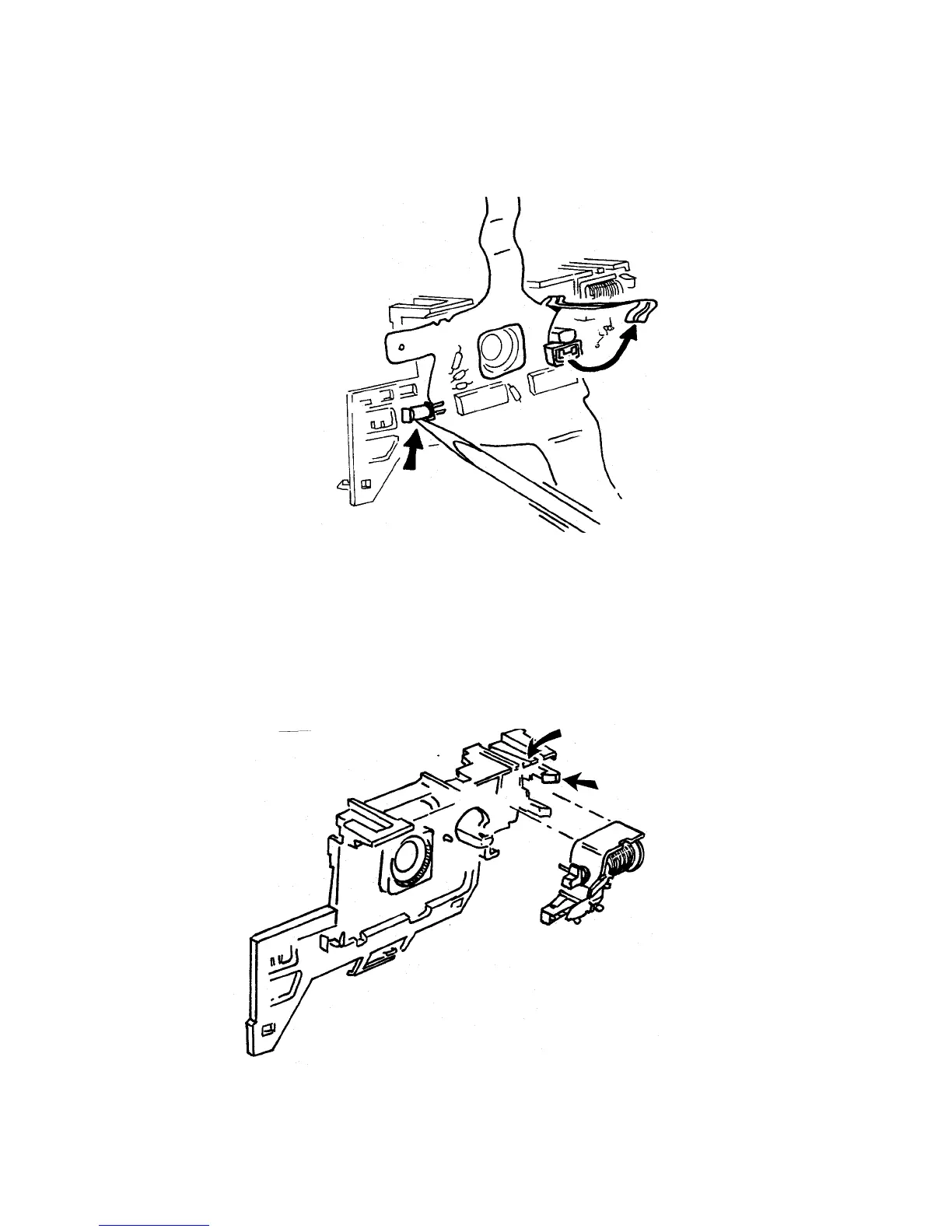29. With Flex Removal Tool, disconnect Flex from the Solenoid connector (Fig. 25),
then lift Flex up and out from under the connector block. With point of soldering
aid, carefully free the Photocell (attached to the Flex) from its mounting on the Base
Block (see Fig. 25).
Fig. 25 Removing Flex from the Base Block
30. Using a soldering aid, remove the Solenoid from the Base Block by releasing the
two tangs (see Fig. 26) Carefully pry out the Solenoid, with plunger in place, using
the soldering aid as a lever.
Fig. 26 Removing Solenoid & Plunger from Base Block
54
