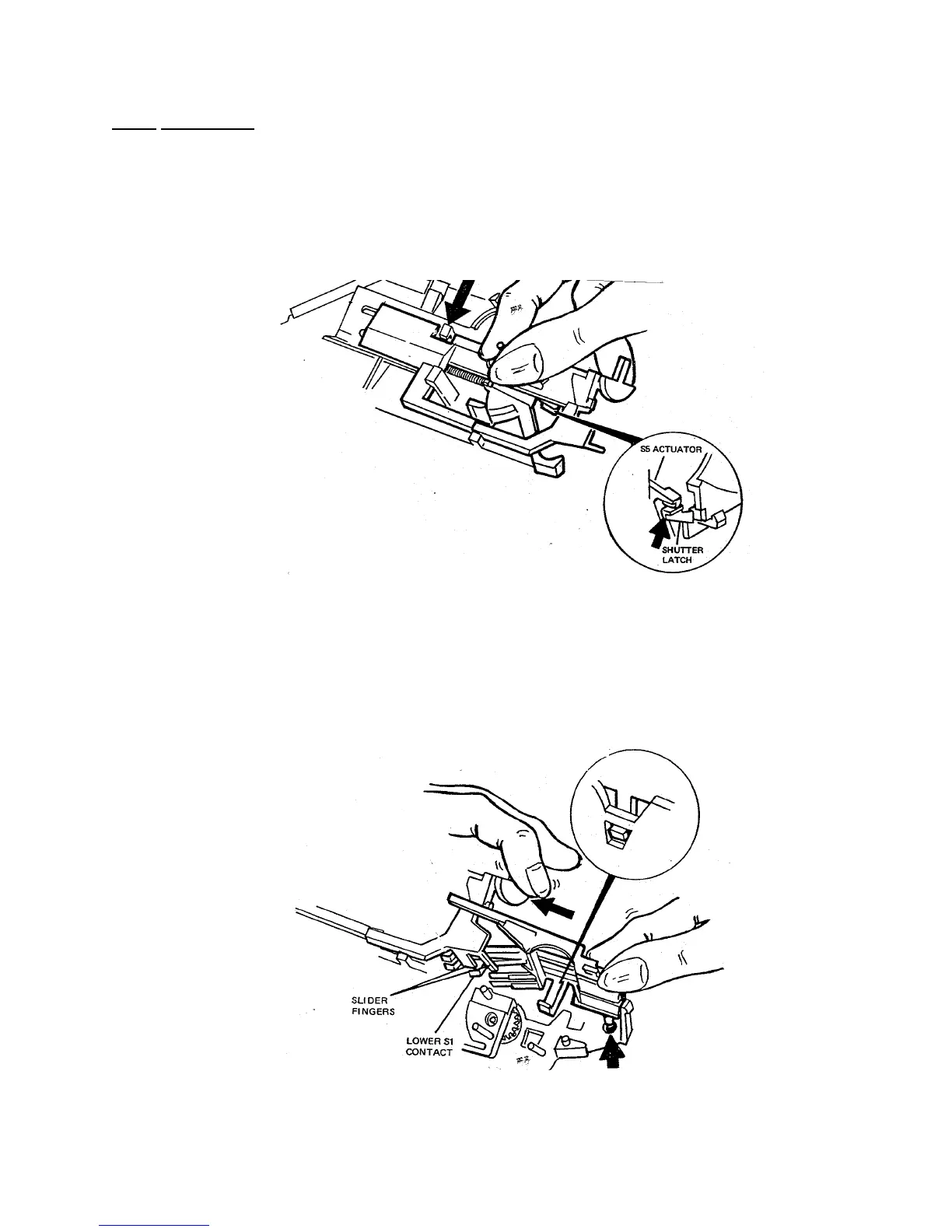Drive Reassembly
54. Install the S5 Actuator on the Slider. Hold them together while installing them on
the Cone.
55. Install the Slider Assembly over the pivot on the housing (Fig. 45). Be sure the tip
of the S5 Actuator is over the Shutter Latch (see Fig. 45).
Fig. 45 Replacing Actuator and Slider Assembly
56. Push the Slider back and position the Contact Support Block onto the housing (see
Fig. 46). Before snapping detents closed, be sure that the lower S1 contact is
positioned between the Slider fingers. Snap detents closed and release Slider.
Verify that Slider moves freely and Slider fingers and switch contacts are properly
positioned.
Fig. 46 Verifying Slider-Switch contact relationship
66
