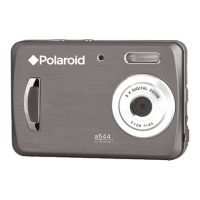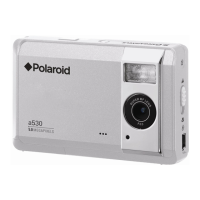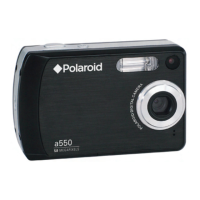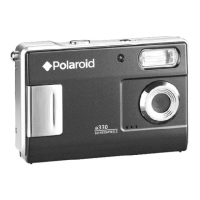How to fix a Polaroid Digital Camera that won't turn on?
- PpowerstroyJul 31, 2025
If your Polaroid Digital Camera isn't powering on, it might be due to a couple of reasons. First, ensure that the batteries are correctly loaded into the device. If they are, the batteries might be weak or completely dead. Try replacing them with a fresh set, making sure to use either Alkaline or Ni-MH rechargeable batteries for optimal performance.