Exit
OK Set
Delete
Single
All
Select
Play Setup
Next Menu
Next Menu
Exit
OK Set
Delete
Copy To Card
Slide Show
DPOF
Protect
EN-26
Erasing Images
Erasing a single image / Erasing all images
Deleting an image will not affect sequential image numbering. For example, if you delete image number
240, the next captured image will be numbered 241 even though 240 no longer exists. In other words,
an image-number is retired when an image is deleted and will not be reused or reassigned to another
subsequently captured image.
1. Press the [ ] button.
■ The last image will be displayed on the screen.
2. Select the image you want to erase with the / buttons.
3. Press the button.
4. Select [ Single ] /[All] / [ Select] with the / buttons and press
the OK button.
■ [Single]: Erases the current image only.
■ [ All ]: Select EXECUTE and press the OK button,
All images will be erased except for the protected images.
■ [Select ]: Thumbnail display shows 9 images in the screen,
Select the image to be delete by the ▲ / ▼ / / buttons
and confirm by pressing OK button.
5. Press the MODE button to exit.
Polaroid a544 Digital Camera User Guide
www.polaroid.com
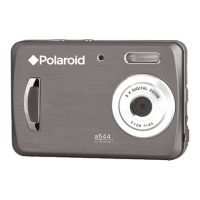
