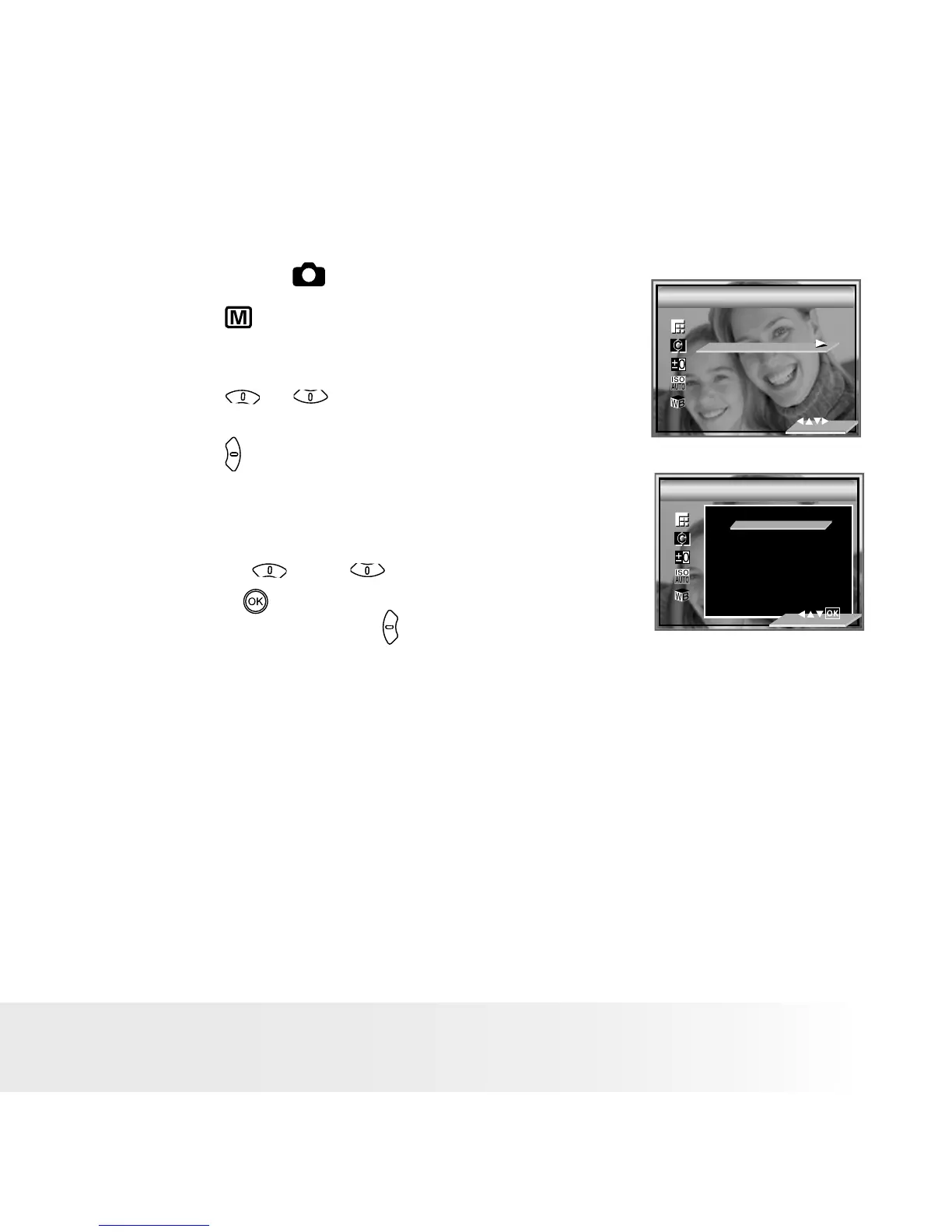31
Polaroid Digital Camera User Guide
www.polaroid.com
Compression setting
1. Press the mode button to set the
camera mode to .
2. Press the
button to access the
main menu.
COMPRESSION
COMPRESSION
3072 X 2304
SUPER FINE
AUTO
AUTO
AUTO
1/2
3. Press the or button to
select the COMPRESSION option.
4. Press the button to access the
COMPRESSION submenu.
COMPRESSION
COMPRESSION
SUPER FINE
FINE
NORMAL
5. Select the compression you prefer
using the or button.
Press the
button to confirm
your choice, press the button
to give up confirmation and return
previous.
