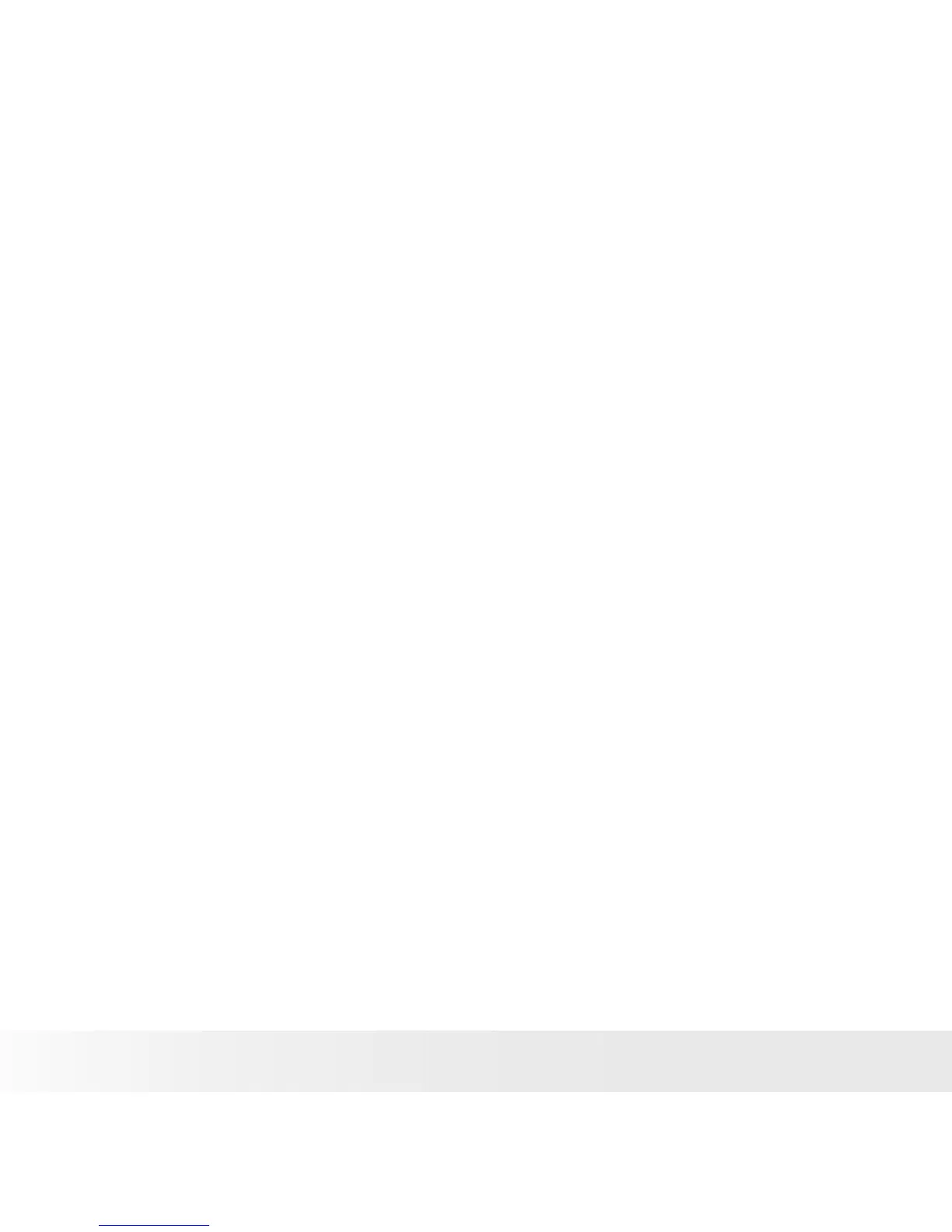4
Polaroid a801 Digital Camera User Guide
www.polaroid.com
• Setting Self-timer ...................................................................32
• Setting the Picture Resolution and Compression .........................33
• Setting the Sharpness ............................................................36
• Zoom Feature .......................................................................37
• Specifying the Quick Review Period .........................................38
• Setting Exposure Compensation ...............................................39
• Setting White Balance .............................................................40
4 Recording Video Clips ................................................................41
• Recording Video Clips ............................................................41
• Setting Video Resolution .........................................................42
• Setting Exposure Compensation for Video Clips .........................43
• Setting White Balance for Video Clips .......................................44
5 Managing Pictures and Video Clips ..............................................45
• Reviewing Pictures ................................................................45
• Reviewing Pictures and Video Clip Files in Thumbnail ................45
• Magnifying & Trimming the Displayed Picture ............................46
• Playing a Video Clip on LCD Screen ..........................................46
• Protecting/Unprotecting Pictures and Video Clips ......................47
• Running a Slide Show .............................................................48
• Copy to Card ........................................................................49
• Copy from Card ....................................................................50
• Deleting Pictures or Video Clip ................................................51
6 Print Settings ............................................................................53
• About PictBridge ....................................................................53
• About DPOF .........................................................................61
7 Using the SD (Secure Digital) Card ..............................................63
• Using the SD Card ..................................................................63
• Formatting a SD card .............................................................66
8 Installing the Software onto a Computer ......................................67
• Installing the Software ............................................................67
• Software Included with Your Camera ........................................69
• Computer System Requirements ...............................................70
