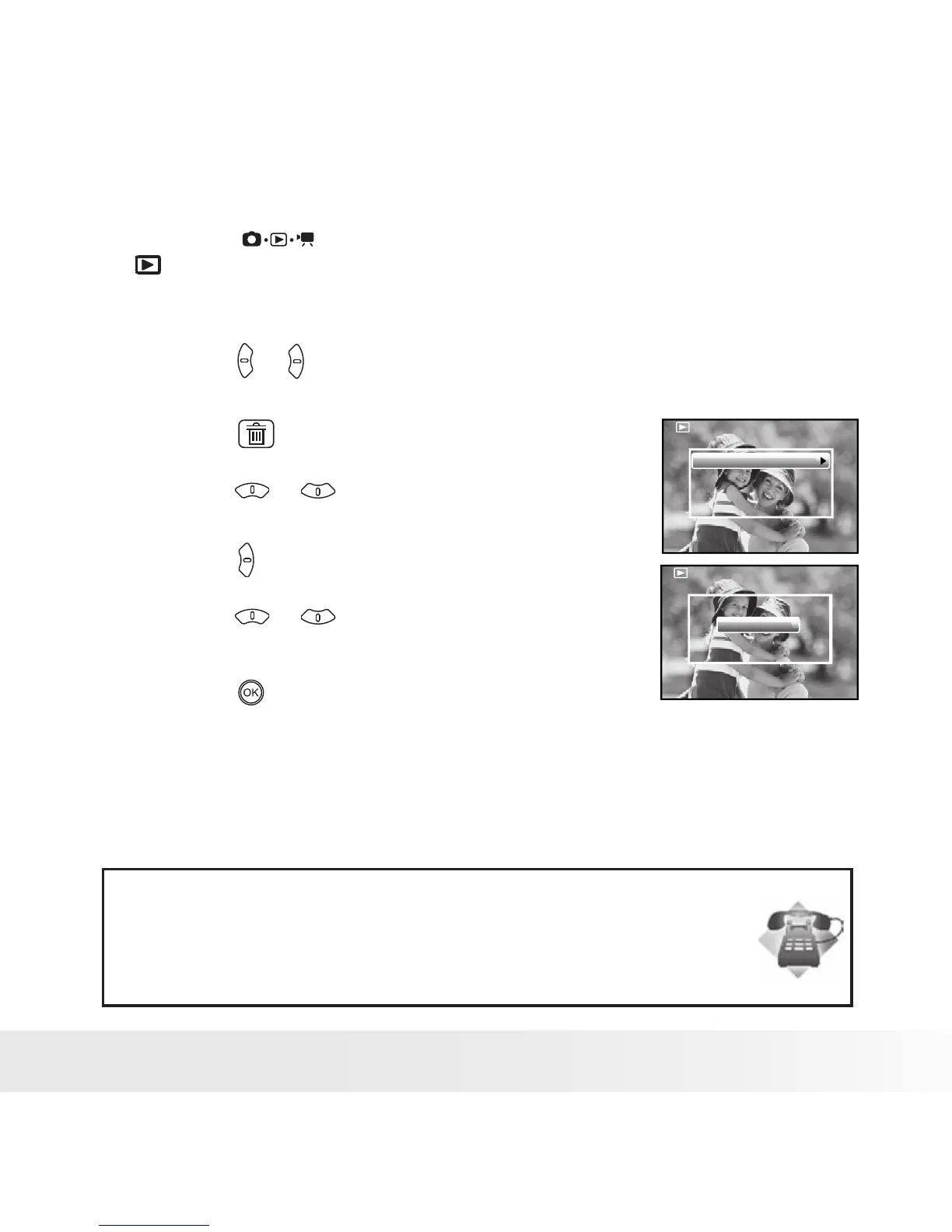51
Polaroid a801 Digital Camera User Guide
www.polaroid.com
• Deleting Pictures or Video Clip
1. Press the button to set the camera to
Playback mode.
Deleting a Single Picture or Video Clip
2. Press the or button to select the picture or
video clip you want to delete.
3. Press the button.
4. Press the or button to select the desired
setting.
5. Press the button.
6. Press the or button to select the desired
setting.
7. Press the
button to confirm your choice.
This Image
All
Erase This ?
Cancel
OK
Need help with your digital camera?
Call our toll-free customer service number. Look for the insert with this icon:
Or visit www.polaroid.com.
