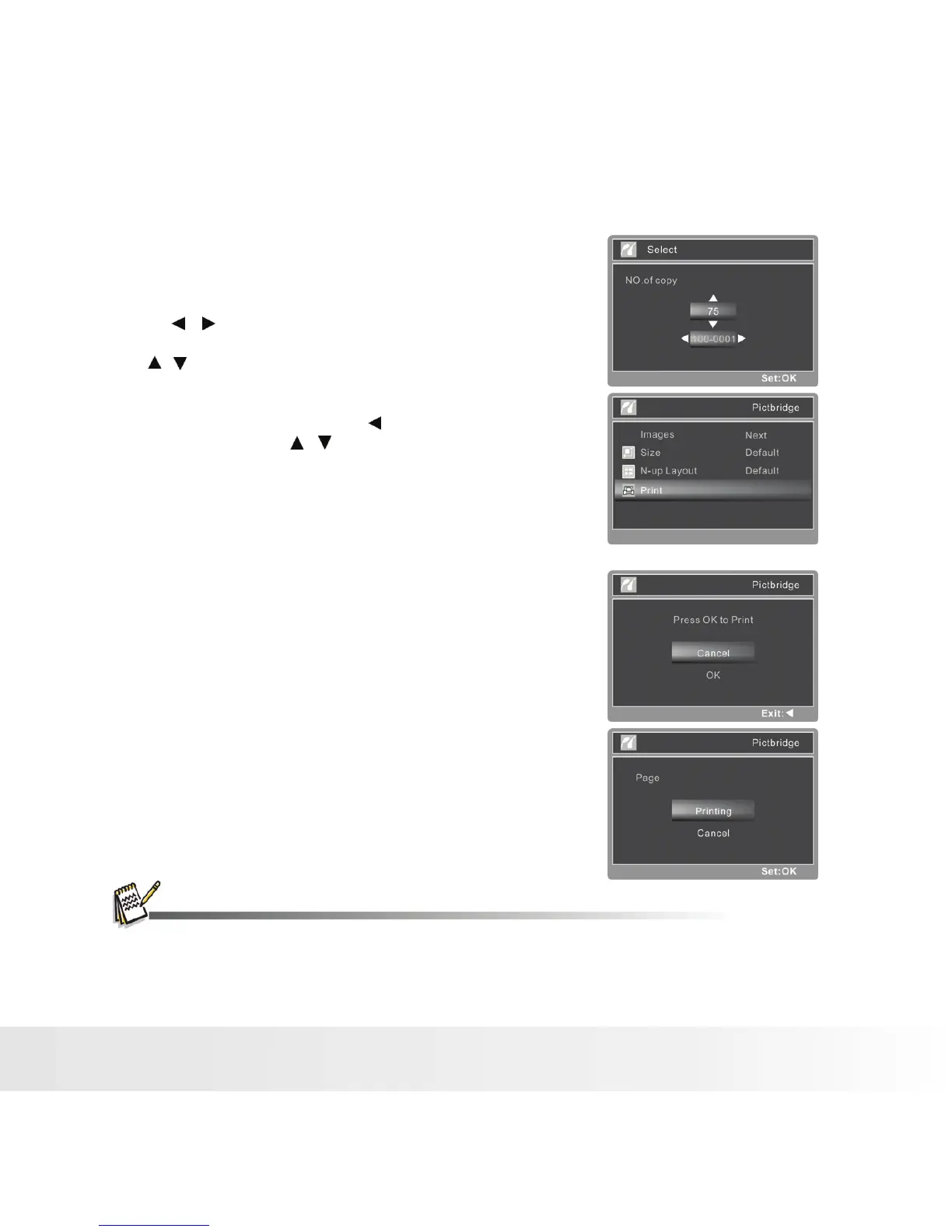3. If you select [Select
Images
] in the previous step,
and press the SHUTTER button ,the last image
appears on the screen .
■ Select the image that you want to print with
the / buttons.
■ Select the [Print Num] (up to 99) with the
/ buttons.
■ After selecting the desired image and printing
number, press the SHUTTER button to confirm.
■ To exit from the menu, press the button.
4. Select [Print] with the / buttons, and press
the SHUTTER button to start printing.
5. The printing starts.
■ The [COMPLETE] will be displayed
temporarily, reminding you that the printing
procedure is finished.
■ If a print error is detected, the
[PRINTERROR] will be displayed.
■
The image printing may be failed if the power to the camera is cut off.
■
For service, support and warranty information visit www.polaroid.com.
■
"Polaroid" and “Polaroid and Pixel” are trademarks of Polaroid Corporation, Waltham, MA, USA.
EN- 40 Polaroid a930 Digital Camera User Guide
www.polaroid.com
