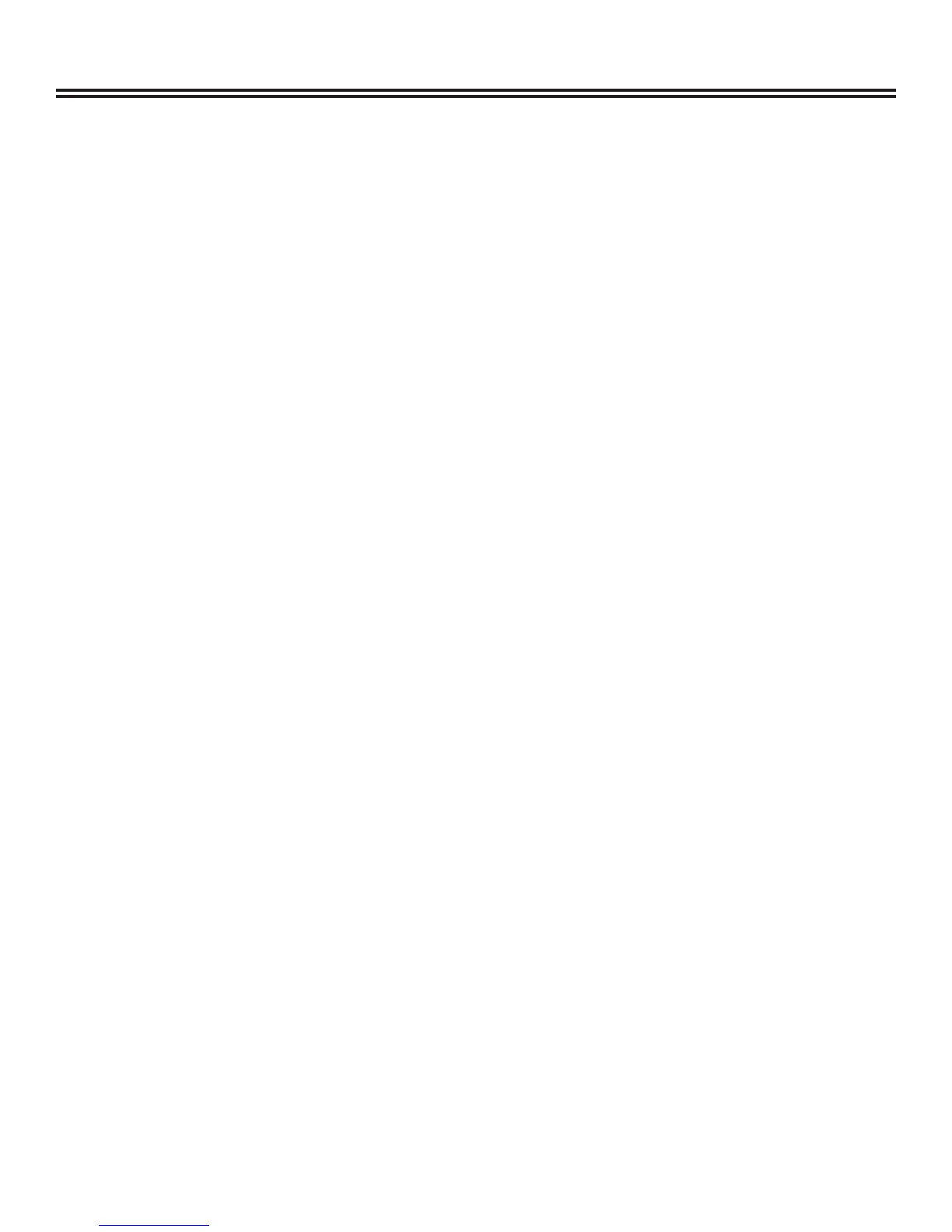File Manager
28
USB/SD:
Press FILE. The fi le manager will appear. Select the correct card label and press ENTER.
Using the up and down arrows, select the fi le you would like to access.
Press right arrow to do one of the following:
Copy: using up and down arrows, select “Copy” and press ENTER. Highlight the directory you
want to copy to and press the right arrow. Highlight “Do copy” to confi rm.
Delete (inactive)
Rename (inactive)
Move (inactive)
Create dir: using the up and down arrows, select “Create dir” and press ENTER. Using the
arrows, type a directory name and “OK” when done.
Select all: using the up and down arrows, select “Select all” and press ENTER. This will select
all items.
Unselect all: using the up and down arrows, select “Unselect all” and press ENTER. This will
uncheck all items.
Add to favorite
Show favorite list
HDD:
Press FILE. The fi le manager will appear. Select “HDD” and press ENTER.
Using the up and down arrows, select the fi le you would like to access.
Press right arrow to do one of the following:
Copy: using up and down arrows, select “Copy” and press ENTER. Highlight the directory you
want to copy to and press the right arrow. Highlight “Do copy” to confi rm.
Delete: using the up and down arrows, select “Delete” and press ENTER. A dialog box will
appear. Select “yes” to delete, “no” to cancel.
Rename: using the up and down arrows, select “Rename” and press ENTER. A keyboard will
appear. Using the arrows, type a name and “OK” when done.
Move: using the up and down arrows, select “Move” and press ENTER. Select the desired
directory and press ENTER.
Create dir: using the up and down arrows, select “Create dir” and press ENTER. Using the
arrows, type a directory name and “OK” when done.
Select all: using the up and down arrows, select “Select all” and press ENTER. This will select
all items.
Unselect all: using the up and down arrows, select “Unselect all” and press ENTER. This will
uncheck all items.
Add to favorite
Show favorite list
1.
2.
3.
1.
2.
3.
4.
5.
6.
7.
8.
9.
1.
2.
3.
a.
b.
c.
d.
e.
f.
g.
1.
2.
