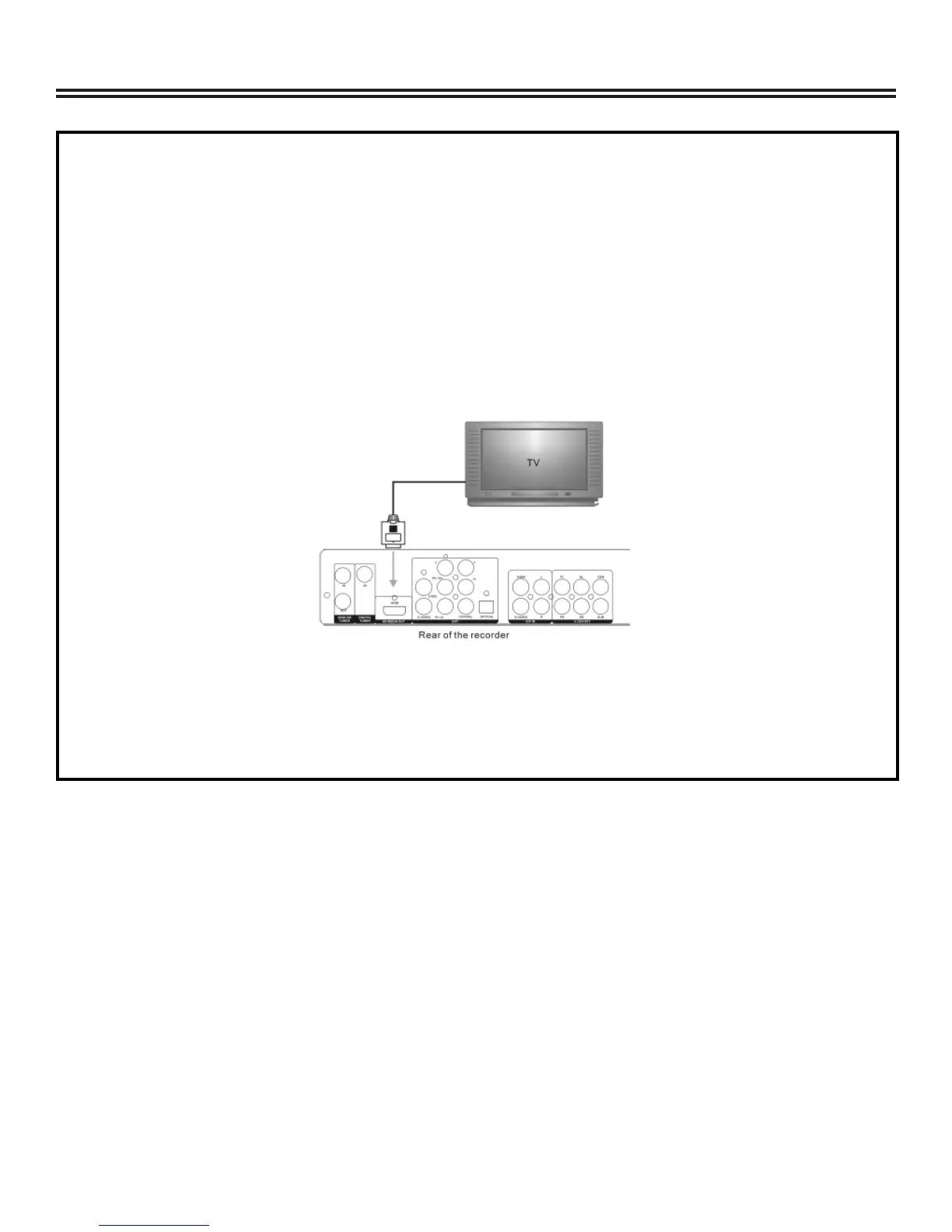System Connections
9
CONNECTING TO AN HDMI SIGNAL:
HDMI has the capability to support standard, enhanced, or high-defi nition video, plus standard
to multi-channel surround sound audio. HDMI features include uncompressed digital video, one
connection (instead of several), and communication between the AV source and AV device such as
digital television.
Using an HDMI cable (not included), connect the HDMI cable from the TV to the HD Media
Output (#2) on the rear panel of your DVD Recorder.
When using the HDMI connection, you may need to change the resolution (480p, 480i) in your
DVD Recorder’s setup menu.
HDMI, the HDMI logo, and High-Defi nition Multimedia Interface are trademarks or registered
trademarks of HDMI licensing LLC.
•
•
