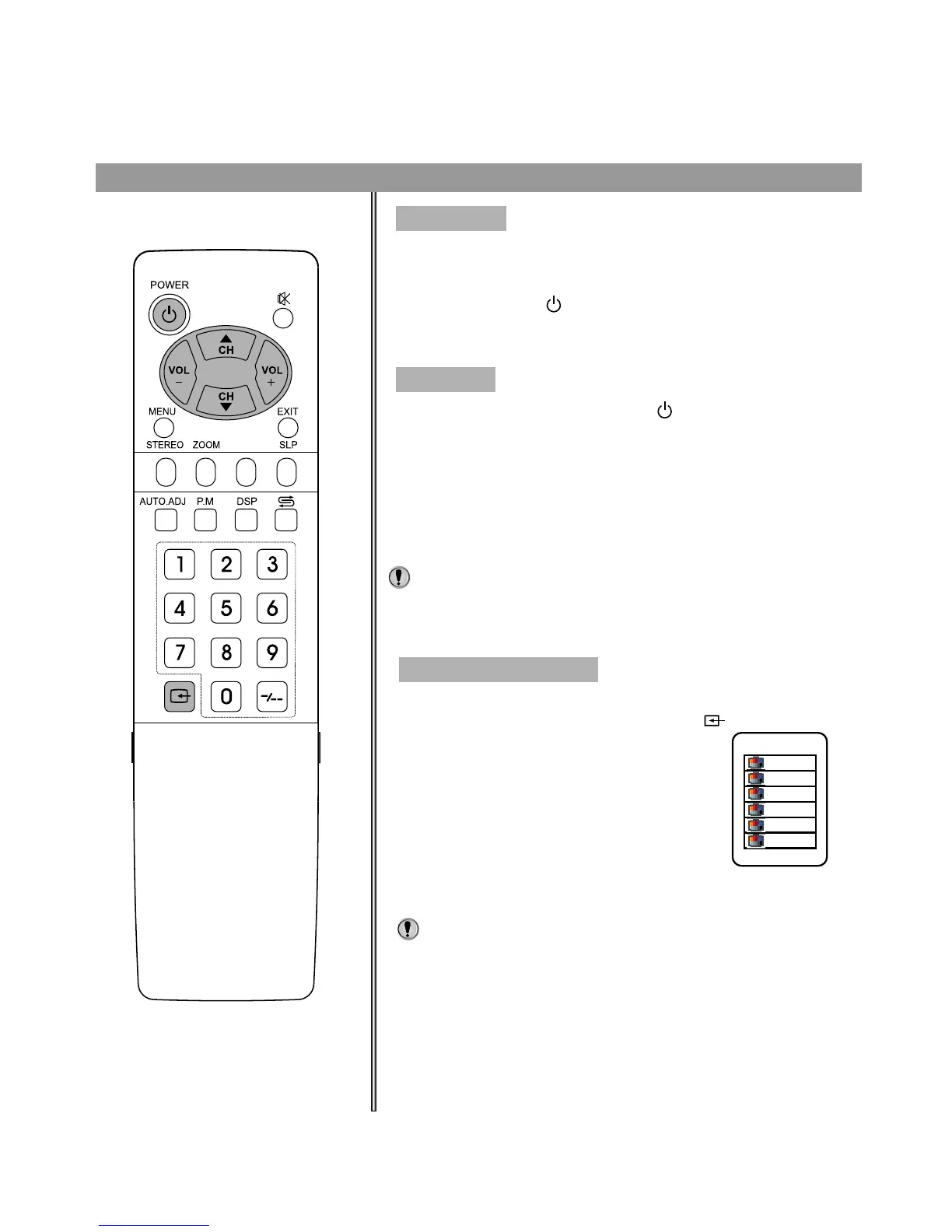Basic Operations
Turning on
Turning off
Selecting input signal
1 Connect the AC power and the standby indicator lights up and the unit
is in STANDBY mode.
2 Press the POWER ( )button on the remote control or on the unit to
turn on the TV set.
If you want to turn off the power completely, unplug the power cord
from the wall outlet.
Note: Do not switch the unit on and off quickly. The interval between
switching on/off should at least 5 seconds.
With the power on, press the POWER ( ) button to turn off the TV and
put the TV in STANDBY mode.
1 Press the SOURCE button on the unit or
button on the remote control. The screen
displays the menu as shown on the right.
2 Press CH5/6 to highlight your desired
input signal source. Press VOL+/- or wait
for about 4 seconds and the desired signal
source will be selected.
Note: All buttons shown in the manual are located on the
remote control unless otherwise indicated.
14
1
2
CLK
SOURCE
TV
AV 1
AV 2
SVIDEO
YPbPr/YCbCr
VGA
TV
