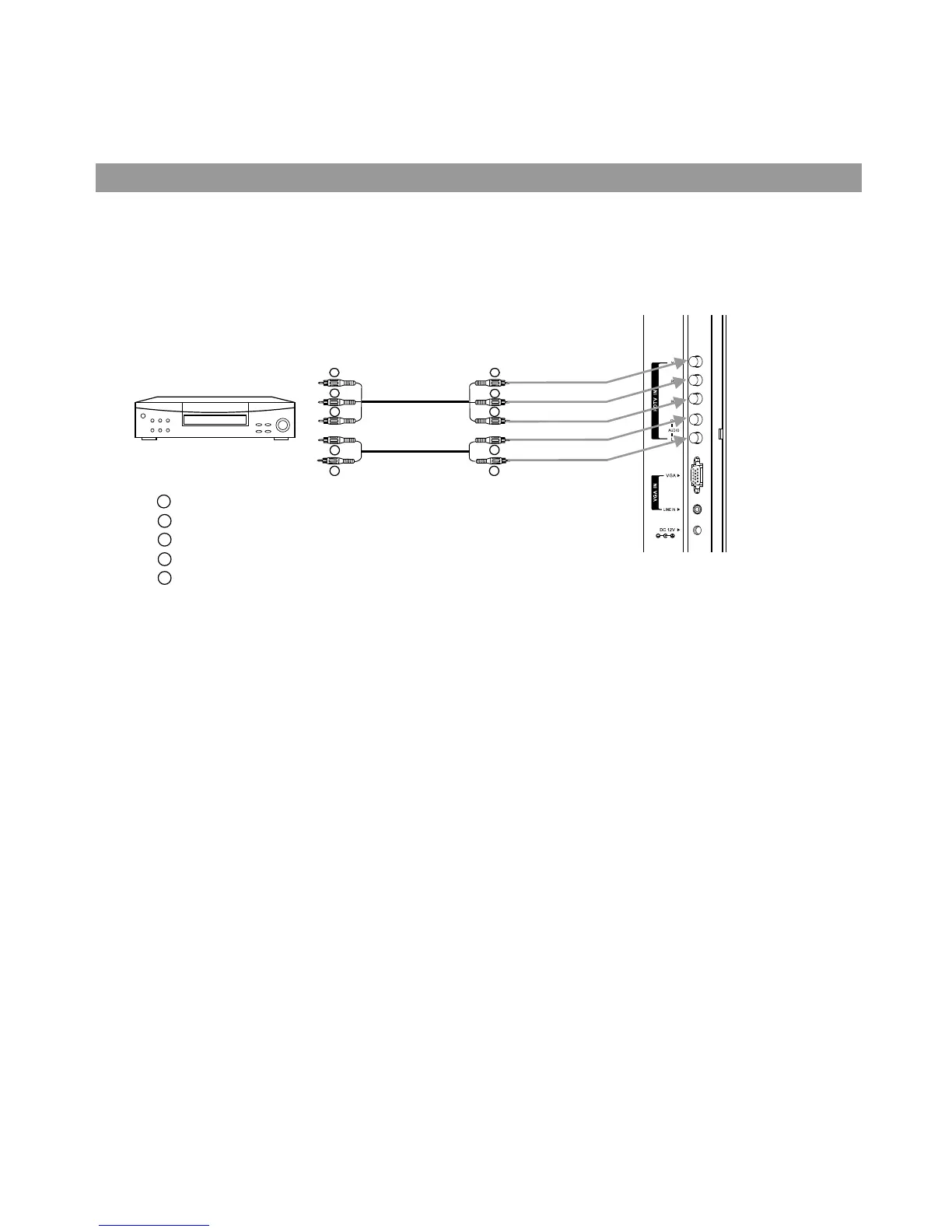YPbPr input connection
Use the YPbPr input terminals on the TV set for better picture quality. Connect the audio outputs with the
corresponding audio input terminals on the TV set.
If you select YPbPr signal, please set the input signal source of the LCD TV to YPbPr / YCbCr mode.
13
WW
YY
RR
GG
BB
Yellow (video)
white (audio L)
red (audio R, Pr)
Green (Y)
Blue (Pb)
Notes:
The Y, Pb, Pr outputs on your DVD player are sometimes labeled Y, Cb, Cr. If so, connect the cables to like
colors.
Installation(continued)
DVD, STB etc.
w
B
G
R
RR
G
B
R
w
