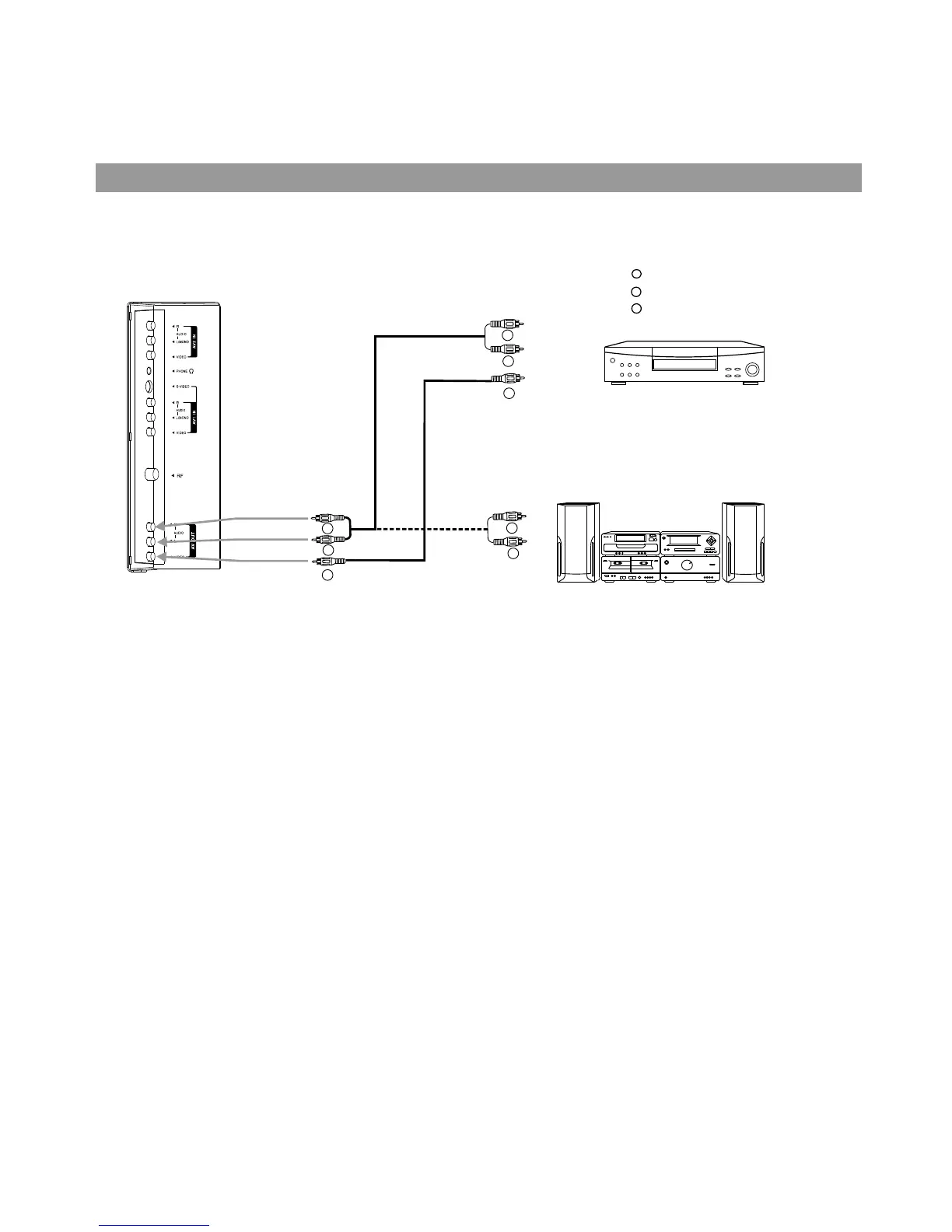AV OUT connection
How to connect:
1. Connect cables as shown above.
2. Turn on the LCD TV and select source.
3. Turn on the VCR and insert the tape.
4. Select the video input from the VCR menu that corresponds to the AV in on the VCR.
5. Press the “RECORD” button to begin recording.
1. Connect cables as shown above.
2. Turn the volume of the Audio amplifier to minimum.
3. Turn on the LCD TV and select source.
4. Turn on the audio amplifier and adjust for a proper volume.
How to record the TV program:
How to enjoy high quality sound by Audio amplifier:
Connect the video/audio output terminals on the TV set to the signal input terminals of the VCR equipment or the
video/audio input terminals on other TV set through a video/audio cable.
Connect the audio output terminals on the TV set to the Audio amplifier through audio cable.
12
Installation(continued)
VCR
WW
WW
WW
YY
YY
RR
RR
RR
Audio amplifier
To audio outputs
To video output
To audio inputs
To audio inputs
To video input
w
R
Y
Yellow (video)
White (audio L)
Red (audio R)
