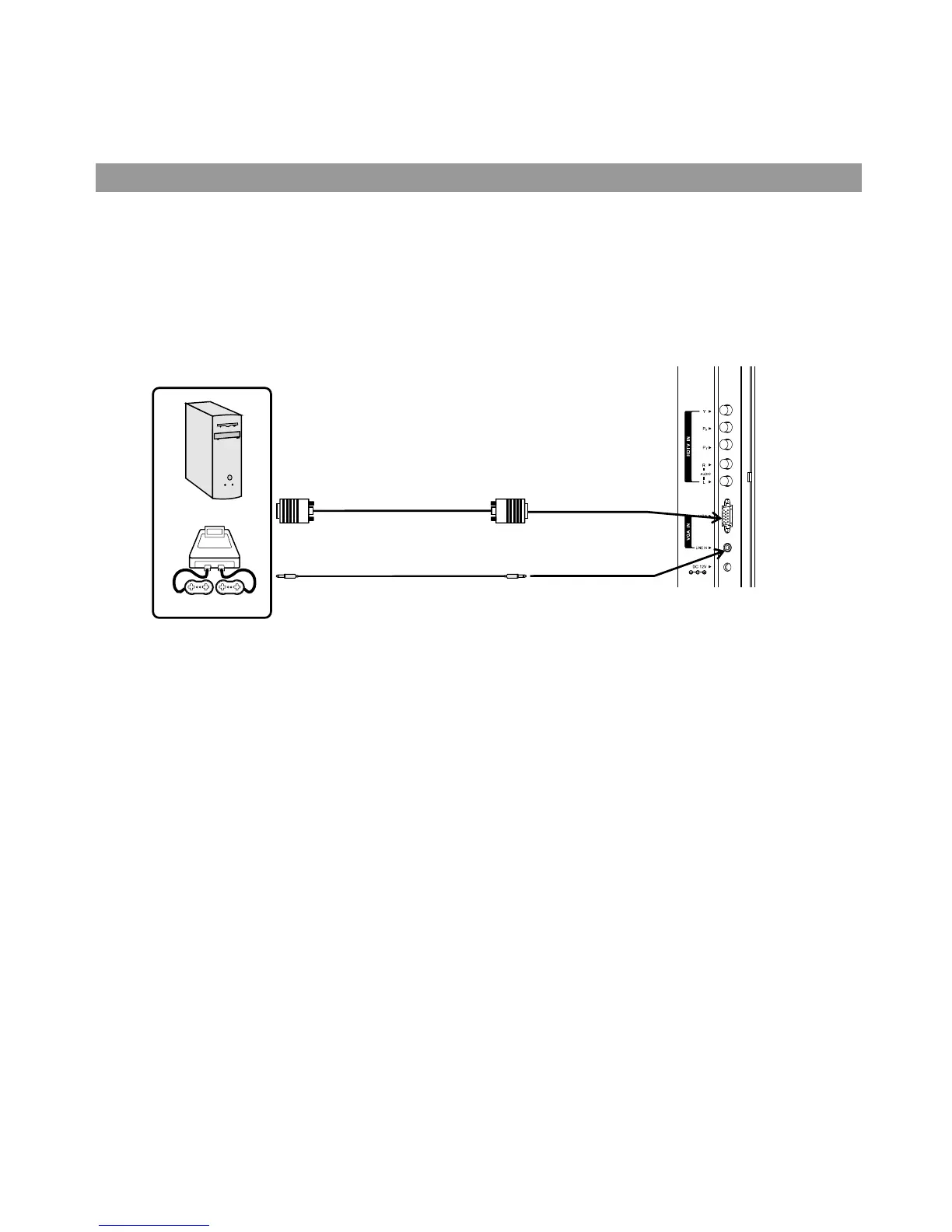The PC input signal connection
Connect the VGA(D-sub) input interface on the TV to the output of a PC through the D-sub 15 pin cable as
illustrated. For the audio connection, use an audio cord that matches the audio output terminal on the
computer.
If you select PC signal, please set the input signal source of LCD TV to VGA mode.
Notes:
1.The native display resolution is 640 x 480. If the signal resolution exceeds this resolution, it may not be
possible to show fine detail with sufficient clarity.
2. We strongly recommend that you set the refresh rate on the PC to 60Hz. If you set it above 60Hz, the unit
may not display correctly. (Control Panel/Display Settings)
3. Use the OSD to make final image adjustments.
11
Installation(continued)
To VGA input
To VGA output
Equipment with
VGA output
II I I I I I I II I I I
II I I I I I I II I I I
II I I I I I I II I I I
II I I I I I I II I I I
To audio output
To audio input
