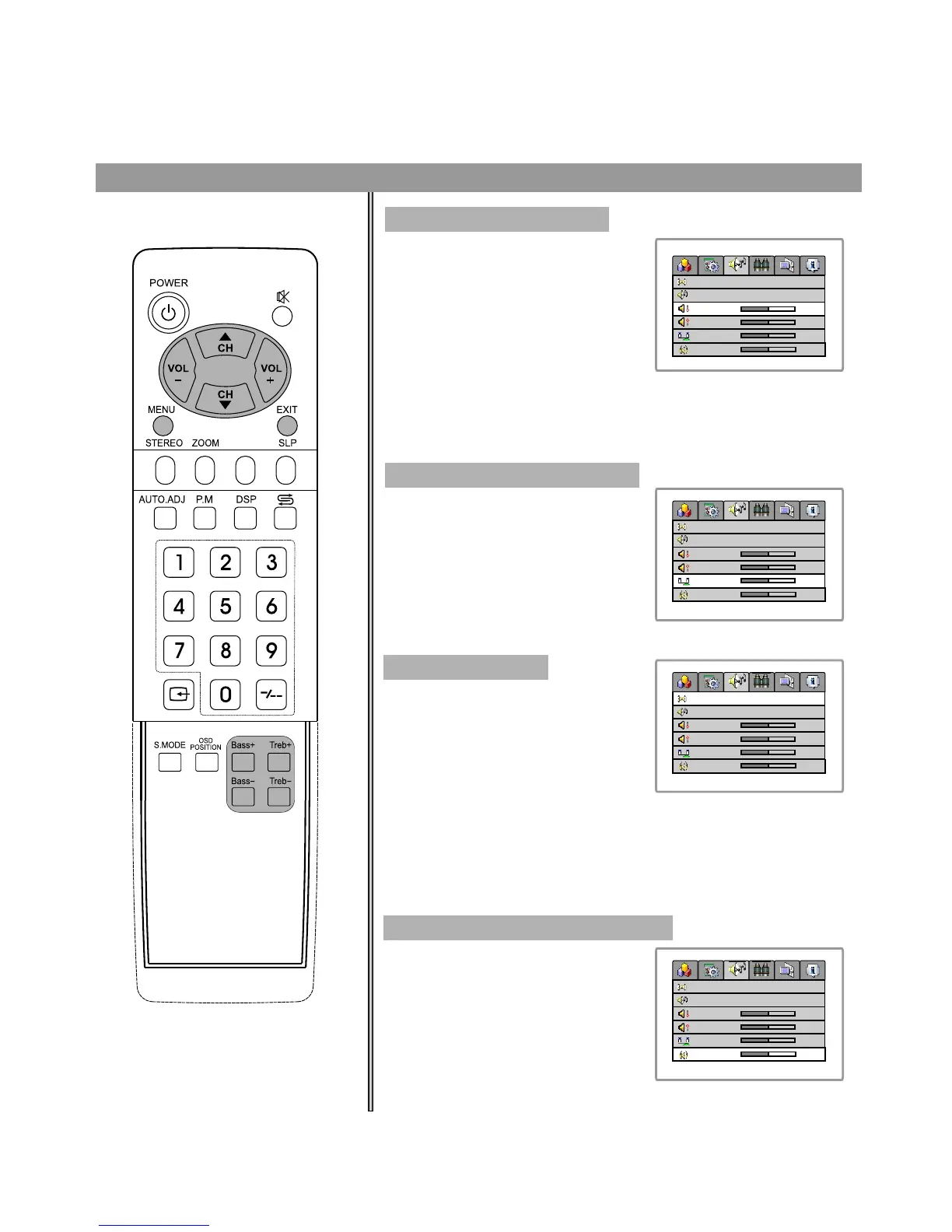Access the Audio Setting menu.
Press CH5/6to select bass or
treble item.
Press VOL+/- to adjust the
bass or treble.
Access the Audio Setting menu.
Press CH5/6to select balance
item.
Press VOL+/- to adjust the
balance of the left track and right
track.
Press CH5/6 to select SRS
item.
Press VOL+/- to select on or off.
Adjusting the bass/treble
Adjusting the sound balance
Adjusting the SRS
21
You can press the Bass+/- buttons on the remote control to adjust
the bass directly;and you can also press theTreb+/- buttons on the
remote control to adjust the treble directly.
*
The SRS symbol is a trademark of SRS Labs,Inc.
SRS technology is incorporated under license from SRS Labs, Inc.
1
on off
mono
stereo
SAP
SRS
MTS
bass
treble
balance
0
0
0
2
3
1
2
3
Access the Audio Setting menu.
1
2
3
SRS (Sound Retrieval System®) is an audio enhancement technology
that restores the spatial cues that are present in a live listening
environment and processes it to provide a natural 3D sound field.
Sound Setting
Operations (continued)
Press CH5/6 to select phone
volume item.
Press VOL+/- to adjust the
headphone volume.
Adjusting the headphone volume
Access the Audio Setting menu.
1
2
3
phone volume
50
on off
mono
stereo
SAP
SRS
MTS
bass
treble
balance
0
0
0
phone volume
50
on off
mono
stereo
SAP
SRS
MTS
bass
treble
balance
0
0
0
phone volume
50
on off
mono
stereo
SAP
SRS
MTS
bass
treble
balance
0
0
0
phone volume
50
CLK
