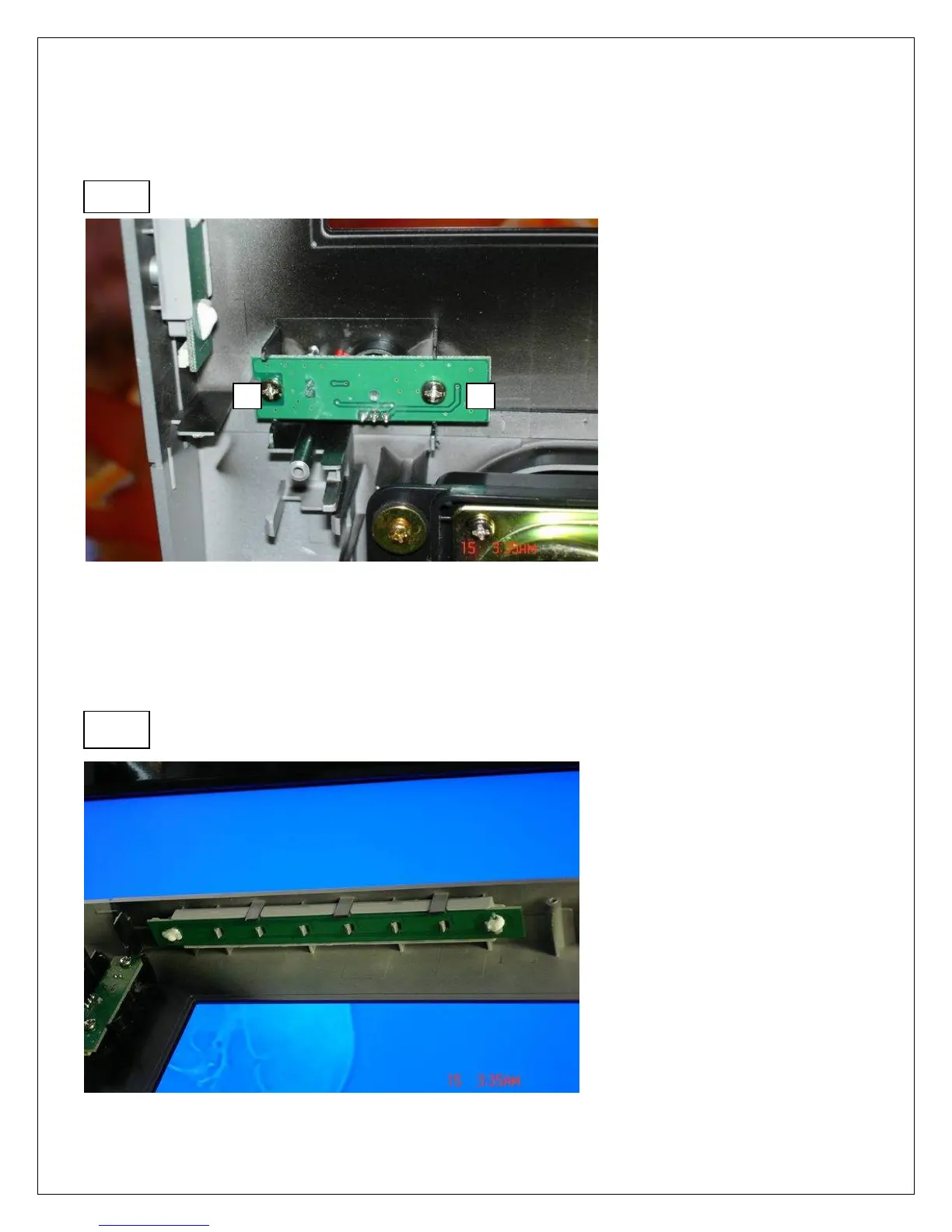34
IR Board Removal and Replacement
1. Disassemble rear cabinet.
2. Remove screws 1 and 2 and replace IR board (PIC1).
Front/Side Control Buttons Removal and Replacement
1. The control button board is attached with glue. Use alcohol to soften the glue and remove the
control button board (PIC1).
2. Replace control button board and use glue to fasten to front bezel.
PIC1
PIC1
