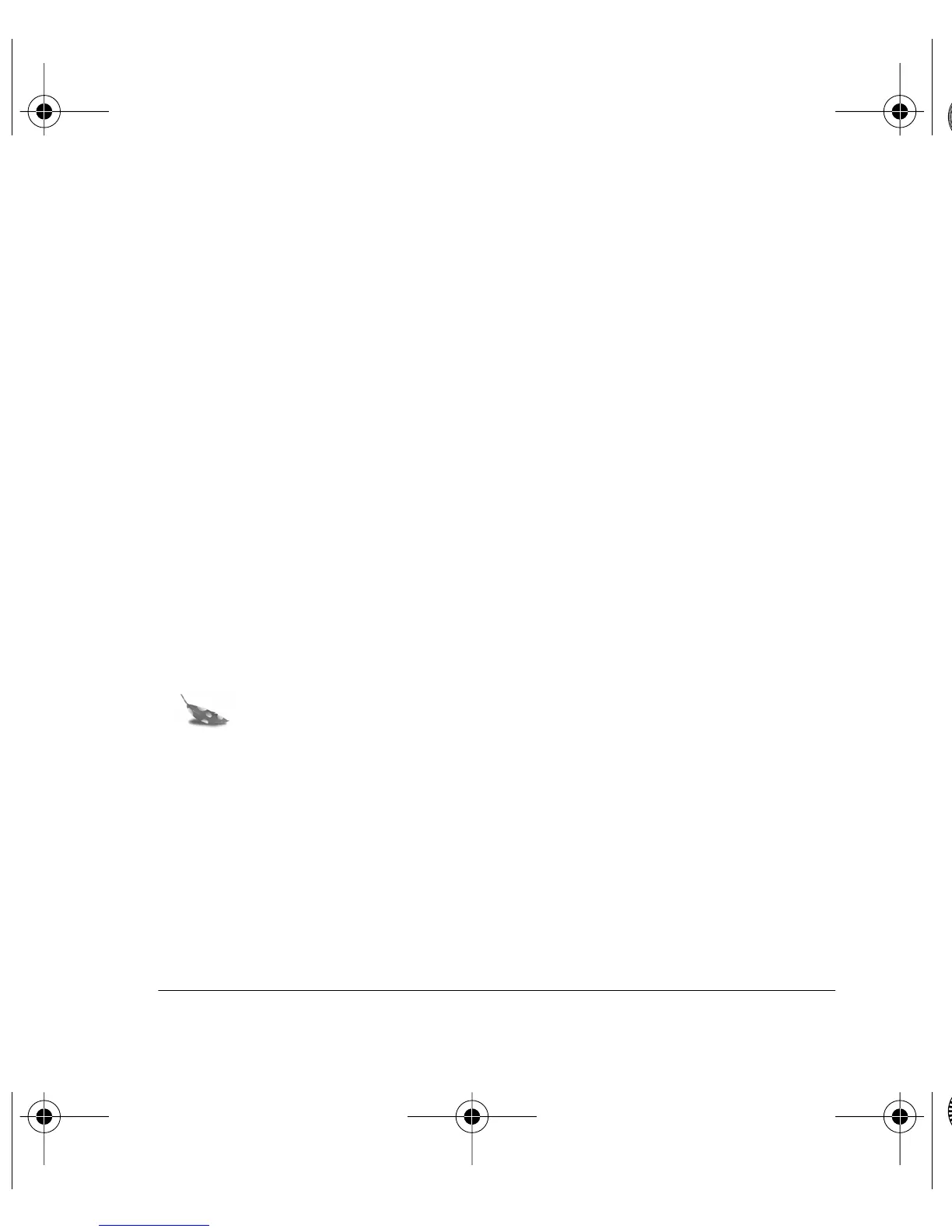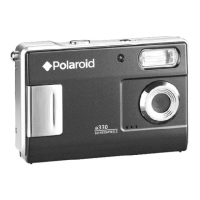Polaroid PhotoMAX
FUN!
Digital 320 Creative Kit 11
Putting photos on your computer
After you take digital photos with your camera you need to put them
on your computer. To do this, you must first install the Polaroid
PhotoMAX Image Maker Software included in your kit. Your software
includes many fun and interesting features to use with your digital
photos:
• Polaroid's Image Quality Assured (IQA) one-click fix technology
that instantly improves any digital image.
• A wide selection of digital special effects such as melting, swirling,
motion blur and more. Full preview of all your changes as you make
them.
• PhotoFantasy that lets you put someone’s picture inside one of the
many supplied digital fantasies—such as a magazine cover or a 50’s
time warp.
Note:
Before you install the software make sure that your
computer meets the minimum system requirements
necessary for installing it.
320FUNcdqs.book Page 11 Monday, November 1, 1999 11:42 AM
