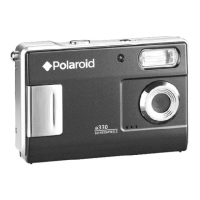Polaroid PhotoMAX
FUN!
Digital 320 Creative Kit 7
The picture counter on the back
of the camera shows you how
many pictures you have stored in
your camera.
Your camera can store up to 18
images.
Note:
Your camera automatically shuts off after a few
minutes if you don’t take a picture. This helps to save your
battery power.
The camera beeps to let you know that it is in power saving mode.
When the camera beeps turn the camera off or take another photo.
Press the shutter button to take a photo while the camera is
beeping. The camera turns itself on when you press the shutter
button and takes the photo normally.
320FUNcdqs.book Page 7 Monday, November 1, 1999 11:42 AM

