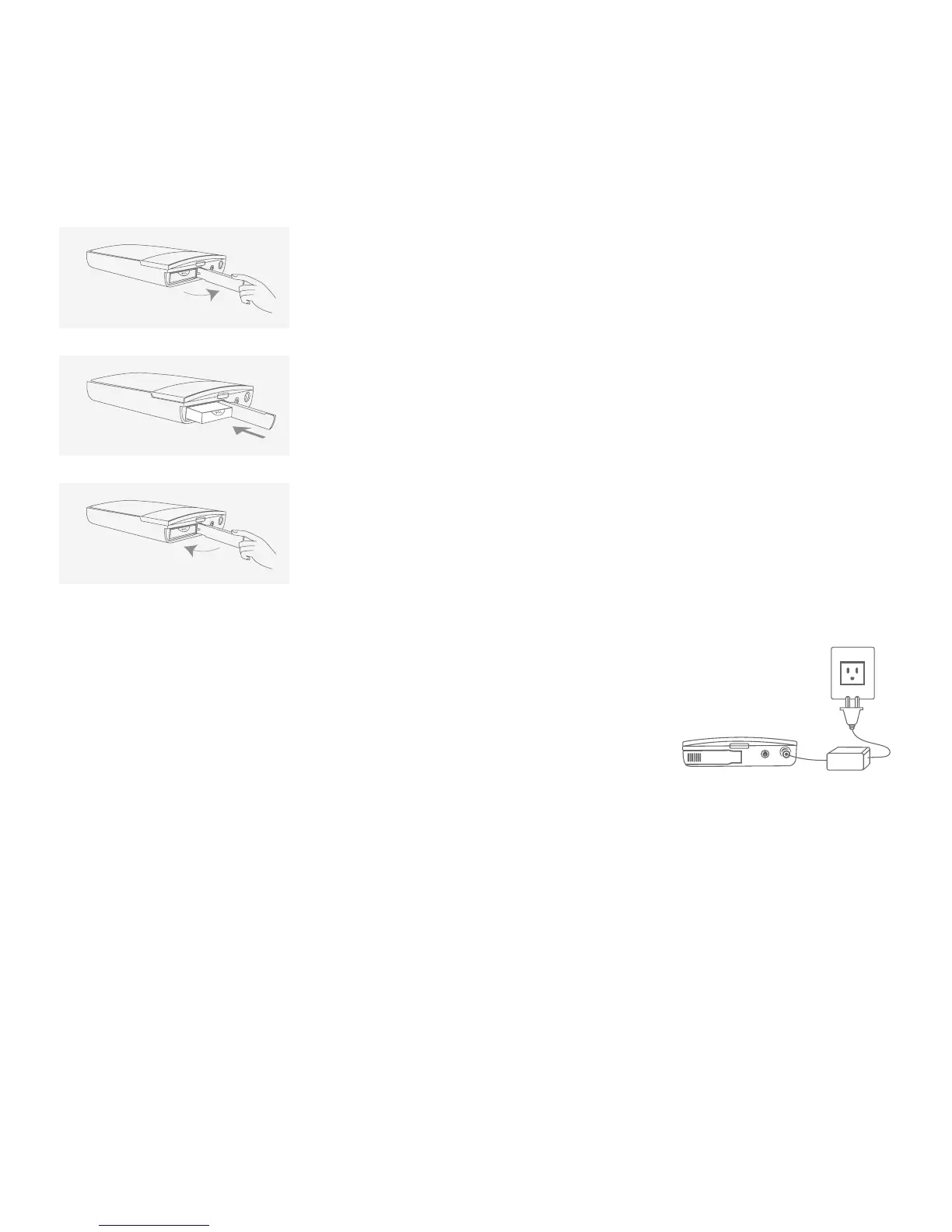5
Instalación y Carga de la Batería
Extraiga la cubierta de la batería
Instale la batería
Vuelva a colocar la cubierta de la batería
Para cargar la batería:
1. Instale la batería (consulte los pasos anteriores).
2. Conecte el adaptador de CA a la impresora y a la fuente de alimentación.
3. Encienda la impresora.
Notas:
• Antes de que la impresora funcione con la batería, cargue totalmente la batería durante 2,5 horas.
• Puede imprimir fotos mientras está enchufado a la fuente de alimentación.
1
2
3
