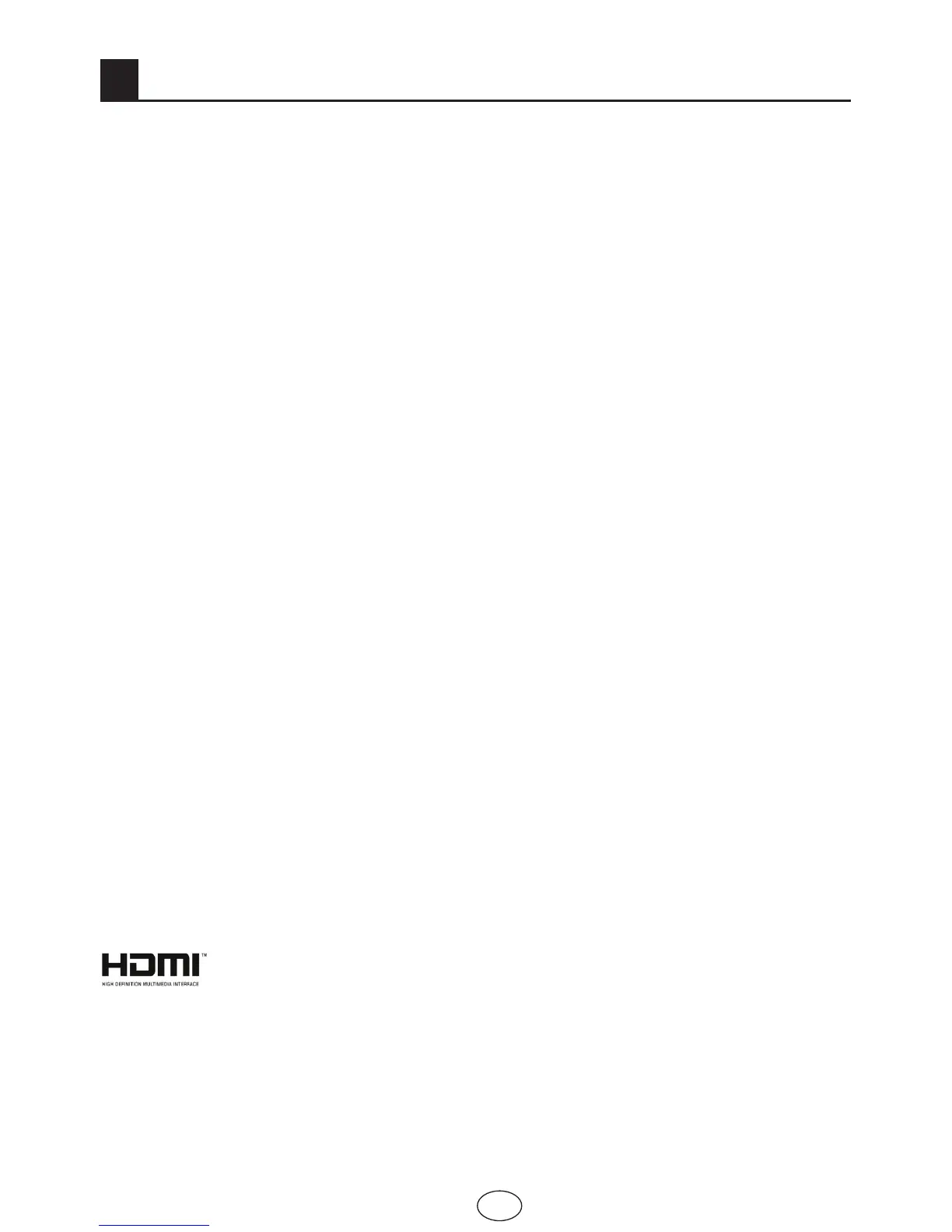2 I
GB
2
We would like this product, which has been manufactured in modern facilities in accordance
with total quality principles, to offer you the best performance. Therefore, we would like you to
read this entire manual carefully before you use your product and keep it for future reference.
2.1-Special Features
• Compatible with cable broadcasts
• Wide angle of vision
• Scart socket, AV Socket and external sound system connection
• S-VHS and Cinch inputs for S-Video connection
• PC connection
• Low energy consumption
• AVL
• Programmable power on
• Programmable power off
• 10 page / 250 (*) page Teletext
• Toptext (*)
• Graphic equalizer
• Sharpness feature in Color Transitions (CTI)
• Sharpness feature and picture resolution (LTI) in black-white transitions
• A clearer Picture made possible with a Digital Comb Filter
• On-screen viewing of all settings, program numbers and all the processes
• Manual Fine Tuning
• 100 Analog Program memory
• 1000 Digital channel memory
• Infrared remote control equipped with all functions
• Child Lock
• Feature of viewing the NTSC broadcast via Scart input
• Easy performance of the processes with the advanced menu system
• 4:3, 16:9, 14:9 Letterbox(*), Subtitle(*) and Panorama(*) picture formats
• 8-day EPG (Electronic Program Guide)
• MHEG 1.06
• List of 6 favorite channels in digital mode
• CI slot input
• HDMI connection (*)
• HDCP feature (*)
• HD-Ready (*)
• Ability to operate both with 230 V mains power and 12 V adaptor (*)
HDMI, the HDMI logo and High-Definition Multimedia Interface are trademarks
or registered trademarks of HDMI Licensing LLC.
(*): These features are optional and they are not available on all models.
Your LCD TV has a Digital Tuner!
You may not have a digital signal yet, but it will be coming to you soon! In the meantime, if
you are having problems getting good reception, call our customer service helpline number.
Look for the insert with the phone icon for your area’s service number.
Features of your new television
