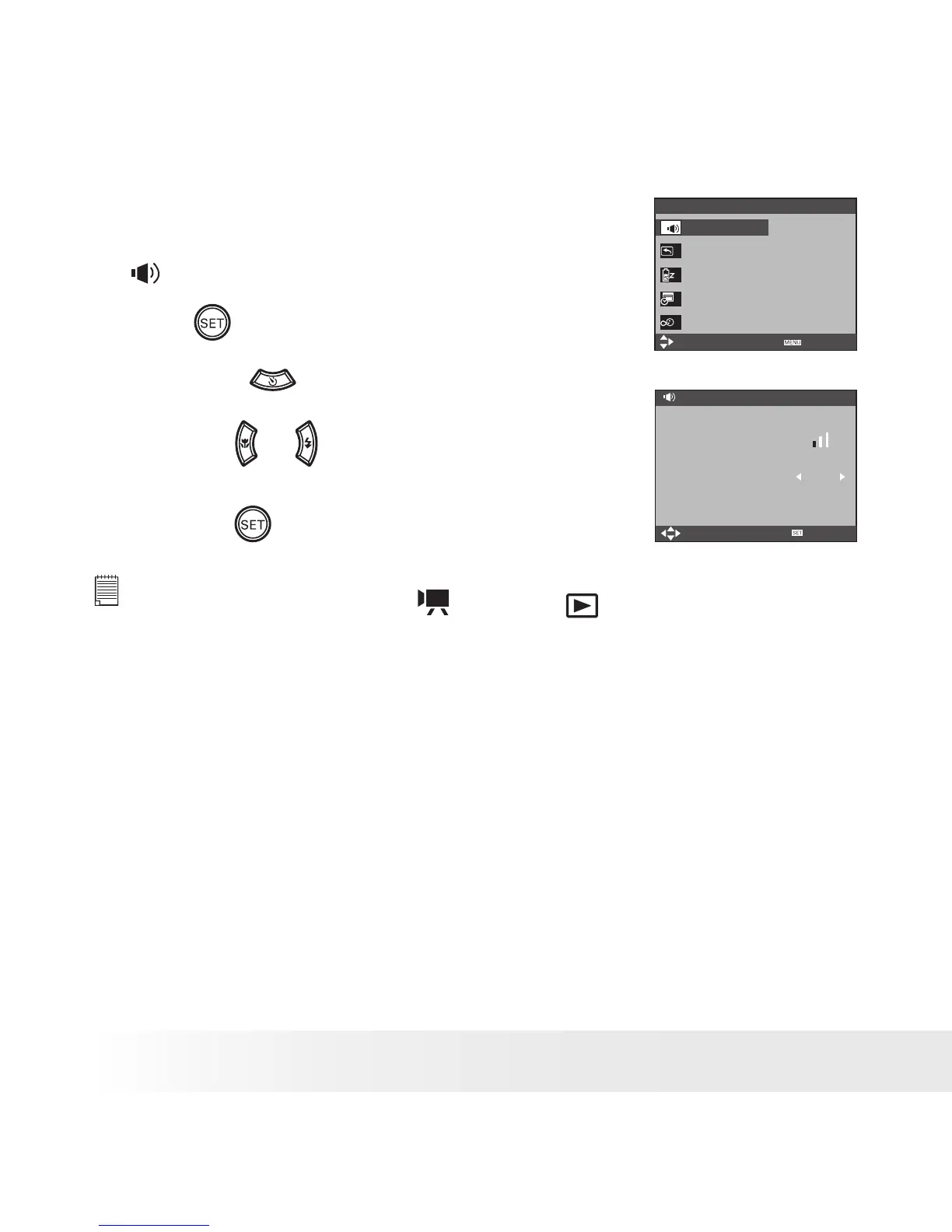20
Polaroid i832 Digital Camera User Guide
www.polaroid.com
• Selecting start-up Sound
1. Access the setup menu.
2. (SOUNDS) is the current selection.
SETUP MENU 1/3
SELECT
EXIT
SOUNDS
AUTO REVIEW 3 SEC.
POWER SAVE 5 MIN
DATE & TIME
LANGUAGE ENGLISH
3. Press button.
4. Press the button to select “START-UP
SOUND”.
5. Press the or button to select and listen to
the desired start-up sound.
SOUNDS
SELECT
VOLUME
START-UP SOUND 1
OK
6. Press the button.
NOTE:
This setting is also available in (Video) and (Playback) modes.
