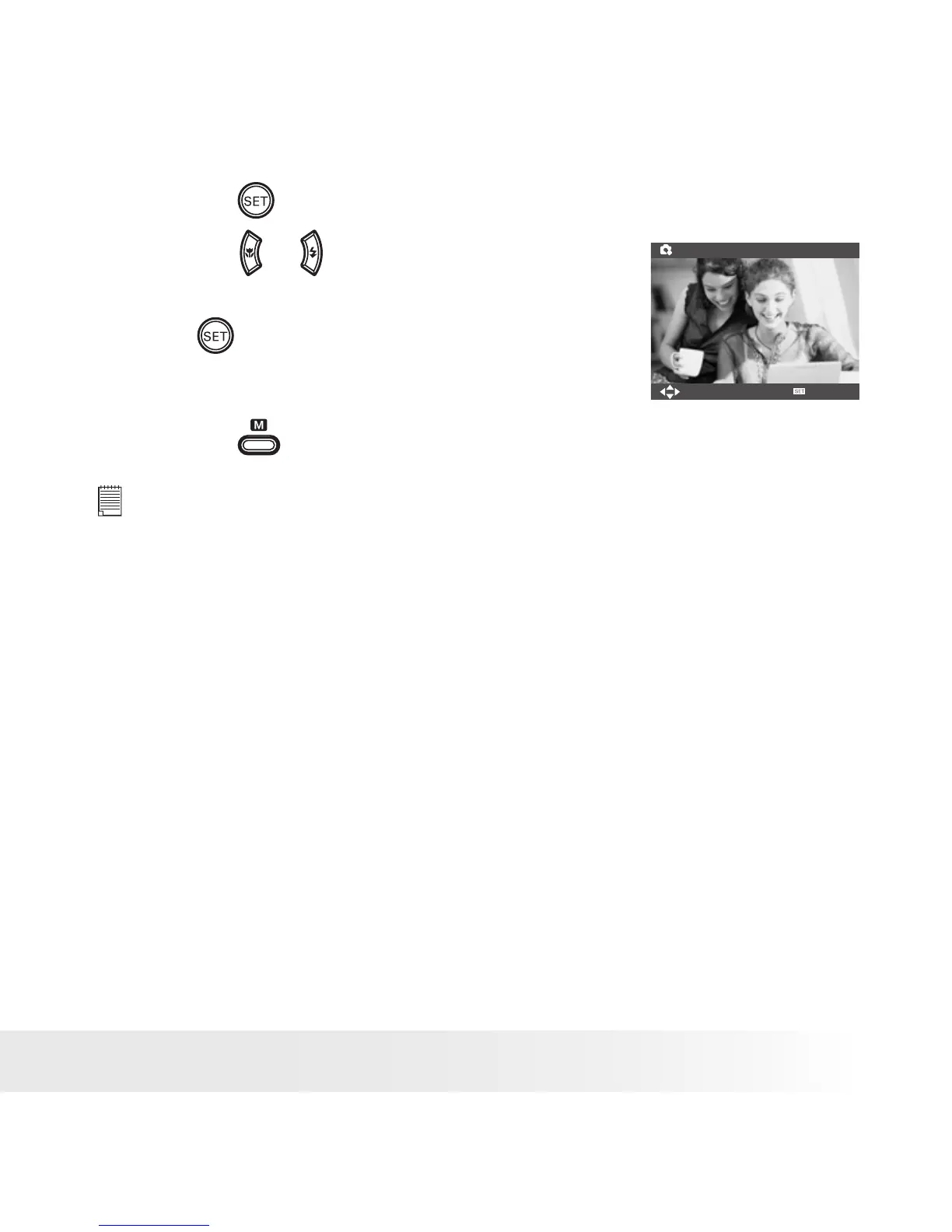27
Polaroid i832 Digital Camera User Guide
www.polaroid.com
8. Press the button.
S. IMAGE
SELECT
OK
9. Press the or button to select the desired
picture.
10. Press button.
The image that you choose will stored in
directory as a startup image.
11. Press the button to exit the menu.
NOTE:
The startup image will not be deleted even if the original image is deleted or
memory is formatted.
