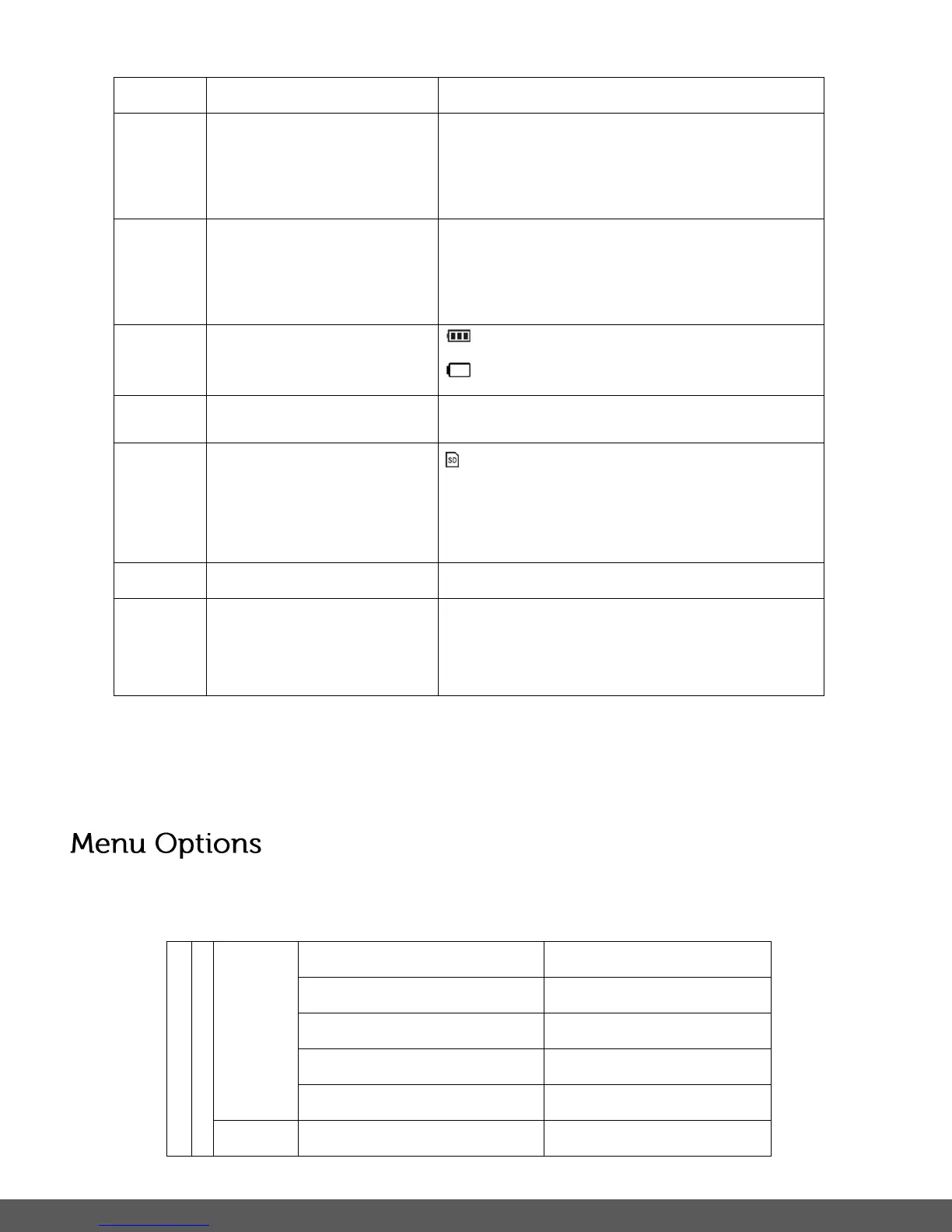Shows selected Self-timer setting
14M=4320x3240; 10M = 3648x2736;
5M = 2592x1944; 3M = 2048x1536;
VGA = 640x480
Super fine.
Fine.
Normal.
The batteries are full.
The batteries are empty.
Shows the zoom ratio in preview mode
The micro SD card
indication
The micro SD card is inserted and will
be used as storage for PHOTO and
VIDEO
Shows selected White-balance mode.
Photo mode: No. of pictures that can be
taken.
Video mode: Recording time in seconds.
The following are the menus and menu options that appear in your camera’s Photo/Video
Capture Modes and Setup Mode:
