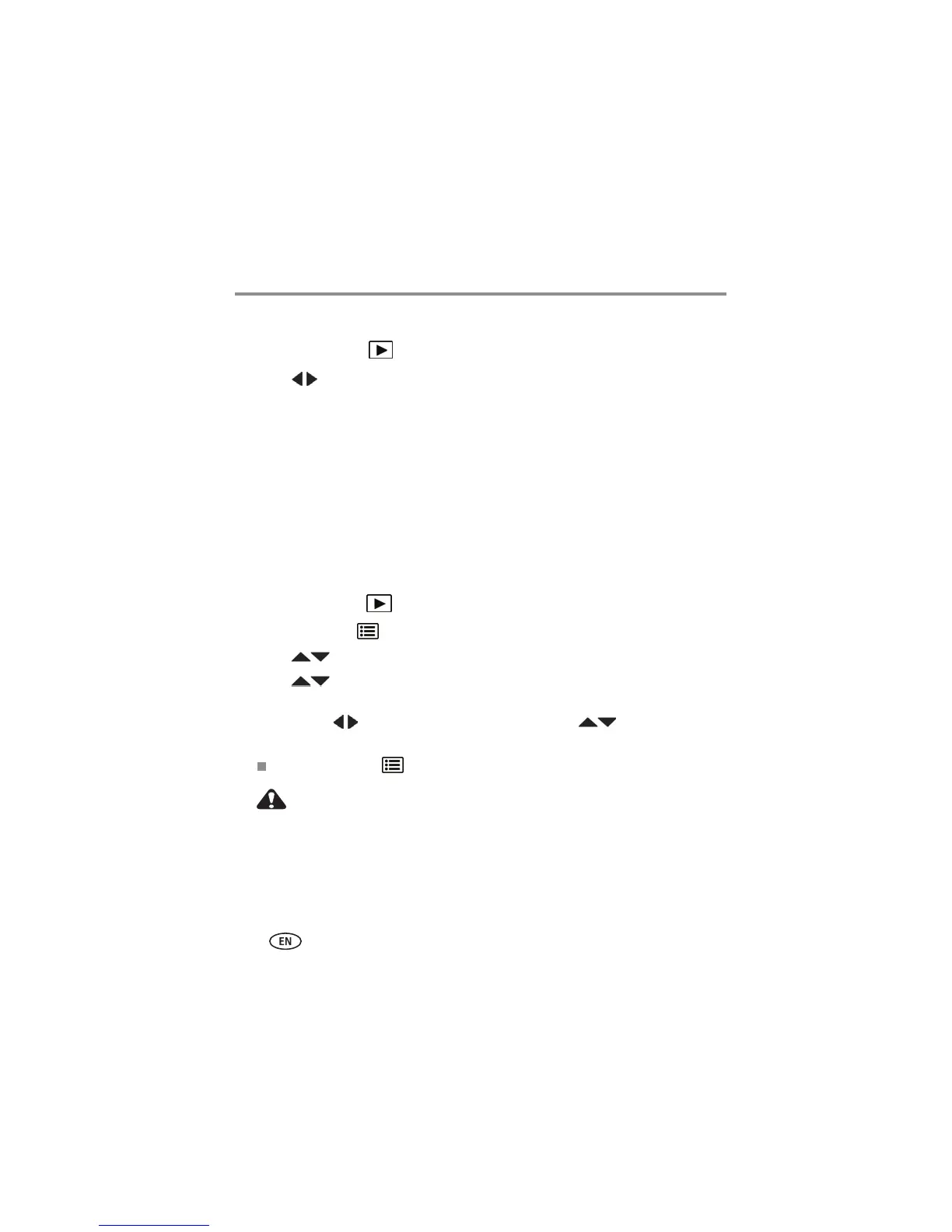16
Reviewing and editing
Deleting pictures/videos
1
2 Press for previous/next picture/video.
3 Press the Delete button.
4 Follow the screen prompts.
NOTE: To delete protected pictures/videos, remove protection before deleting. (See Protecting
pictures/videos from deletion.)
Using the undo delete picture feature
If you accidentally delete a picture, you may be able to use Undo Delete to retrieve it.
This feature is only available immediately after you delete a picture.
Protecting pictures/videos from deletion
1
2
3 Press to choose Protect, then press OK.
4 Press to choose Protect, then press OK.
A padlock indicates that the picture/video is protected. Clicking OK again removes the
padlock. Press to protect other pictures/videos, or press to choose Done,
then press OK.
Formatting internal memory or an SD or SDHC Card deletes all (including
protected) pictures/videos. (Formatting internal memory also deletes
keyword tags.)
Press the Review button.
Press the Review button.
Press the Menu button.
Press the Menu button to exit the menu.
