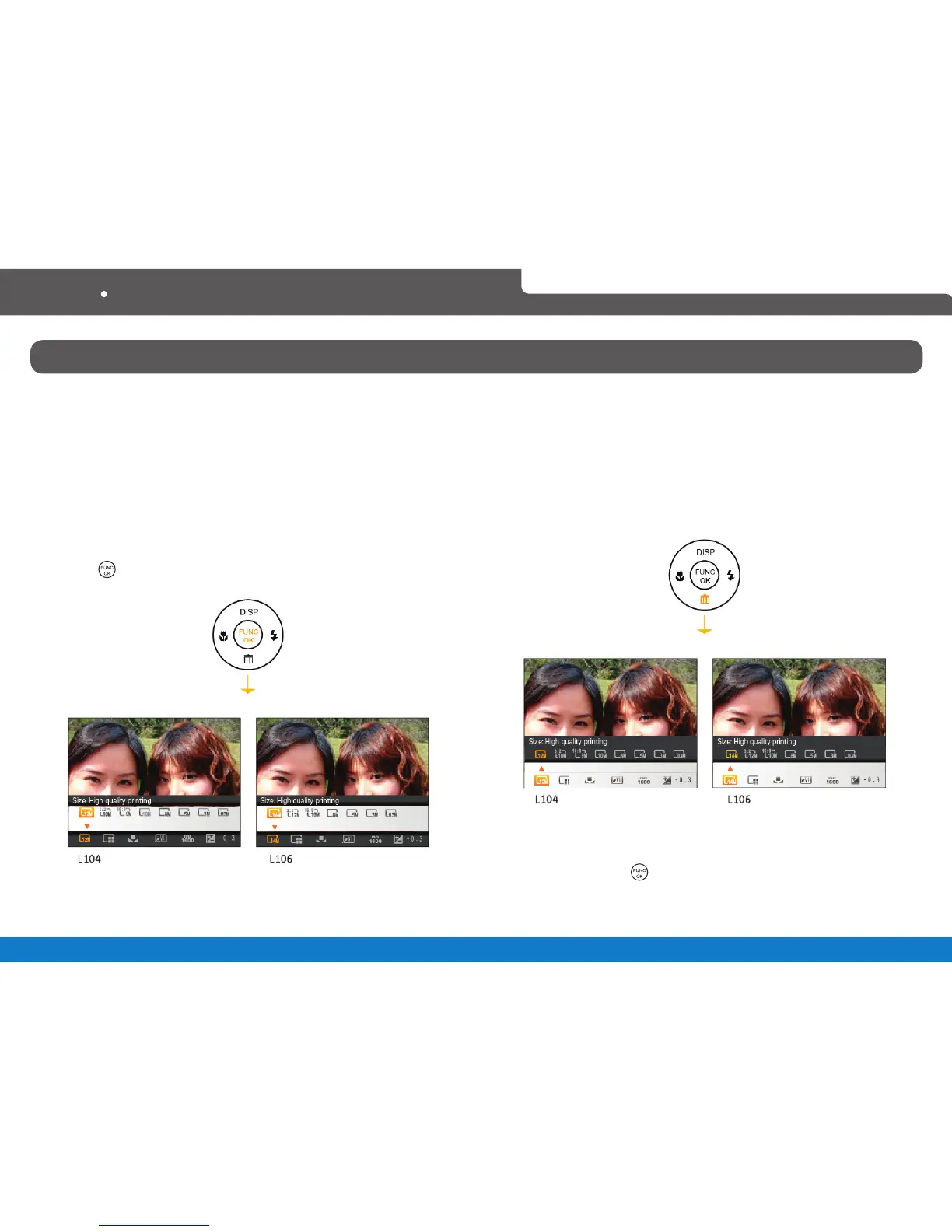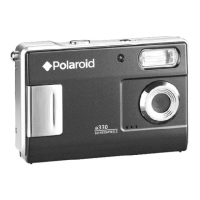20
Polaroid L104 / L106
Advanced Functions Menu
The Advanced Functions menu of the camera includes
image size, image quality, white balance, image colour,
ISO and EV values. These functions allow advanced
users better control for shooting under difficult lighting
conditions.
Set the advanced functions as per the following steps:
1. Pull up the Advanced Function Menus by pressing
the button.
2. Press the Down button to enter the advanced
function selection screen, then press the Left/Right
button to select the function that needs to be
changed or adjusted.
3. Press the Up button to enter the advanced function
setting interface.
4. Press the Left/Right button to select the value to be
set, press the button to confirm the setting and
quit the interface.
