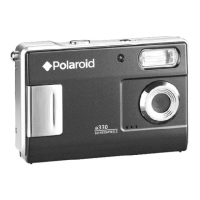62
Polaroid L104 / L106
Language
See “Setting the Language“ section on page 14.
Format Memory
Please note: formatting enables you to delete all
contents in the memory card and built-in memory,
including protected photo and movie files.
To use this setting:
1. Select Format in the File and Software menu.
2. Use the Up/Down navigation buttons to select Yes
or No. Then press the button to confirm.
3. The current media is formatted.
4. Please note that when you perform the Format
Memory function, it only formats the active
memory. If a memory card is inserted, the memory
card is active and will be formatted. If there is no
memory card, the internal memory is active and
the internal memory will be formatted. Formatting
the memory card will not automatically format the
internal memory.
File and Software

